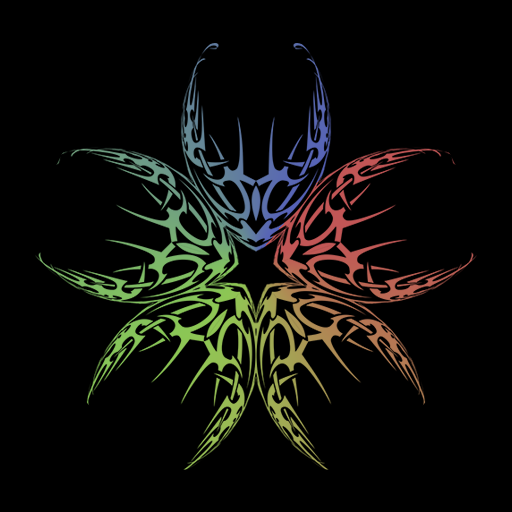The Azulox Icon Pack (Dark version)
Jogue no PC com BlueStacks - A Plataforma de Jogos Android, confiada por mais de 500 milhões de jogadores.
Página modificada em: 26 de janeiro de 2020
Play The Azulox Icon Pack (Dark version) on PC
SPECIAL TREATMENT
• ALL, yes ALL icon requests are accepted
• An update every 3 weeks
• We always take the highest resolution of original icons before working on them.
• 186 cloud based Wallpapers (Amoled, Low poly, Halloween, OEMs, Minimalist, Abstract...) and 2000+ additional wallpapers on Google Drive (link within the dashboard).
FEATURES
• 5800+ high quality icons and counting...
• Icon request tool
• Icon mask for unsupported icons
• Material Design dashboard
• Clock widget
• Dynamic calendar support: contact us to ask support for your favorite calendar!
Note: Open the dashboard to activate the icon pack.
ICON REQUEST
Free: up to 5 icons per update
Premium: 4 options (20, 30, 50 or 100 icons in one go and support our work!)
📩 Get in touch:
• Twitter: https://twitter.com/OSheden
• Telegram: https://t.me/OSheden
• Email: osheden (@) gmail.com
31 supported launchers
If your launcher is not listed, you can still try to apply the icon pack from the settings of your launcher
Credits: Candybar dashboard
NEED HELP?
If you need help PLEASE contact us by email, Twitter or Telegram. We often need additional information so PLEASE do NOT use the review system to report a bug.
REFUNDS
You can get a refund within 2 hours from mobile and 48 hours from desktop (if it was your 1st purchase). You can also drop us an email with your order ID (GPA....).
Jogue The Azulox Icon Pack (Dark version) no PC. É fácil começar.
-
Baixe e instale o BlueStacks no seu PC
-
Conclua o login do Google para acessar a Play Store ou faça isso mais tarde
-
Procure por The Azulox Icon Pack (Dark version) na barra de pesquisa no canto superior direito
-
Clique para instalar The Azulox Icon Pack (Dark version) a partir dos resultados da pesquisa
-
Conclua o login do Google (caso você pulou a etapa 2) para instalar o The Azulox Icon Pack (Dark version)
-
Clique no ícone do The Azulox Icon Pack (Dark version) na tela inicial para começar a jogar