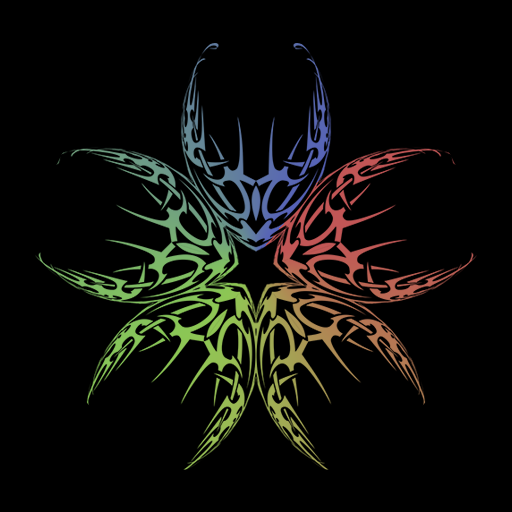The Azulox Icon Pack (Dark version)
个性化 | OSheden
在電腦上使用BlueStacks –受到5億以上的遊戲玩家所信任的Android遊戲平台。
Play The Azulox Icon Pack (Dark version) on PC
Azulox is all about dark icon with variants of one single color.
SPECIAL TREATMENT
• ALL, yes ALL icon requests are accepted
• An update every 3 weeks
• We always take the highest resolution of original icons before working on them.
• 186 cloud based Wallpapers (Amoled, Low poly, Halloween, OEMs, Minimalist, Abstract...) and 2000+ additional wallpapers on Google Drive (link within the dashboard).
FEATURES
• 5800+ high quality icons and counting...
• Icon request tool
• Icon mask for unsupported icons
• Material Design dashboard
• Clock widget
• Dynamic calendar support: contact us to ask support for your favorite calendar!
Note: Open the dashboard to activate the icon pack.
ICON REQUEST
Free: up to 5 icons per update
Premium: 4 options (20, 30, 50 or 100 icons in one go and support our work!)
📩 Get in touch:
• Twitter: https://twitter.com/OSheden
• Telegram: https://t.me/OSheden
• Email: osheden (@) gmail.com
31 supported launchers
If your launcher is not listed, you can still try to apply the icon pack from the settings of your launcher
Credits: Candybar dashboard
NEED HELP?
If you need help PLEASE contact us by email, Twitter or Telegram. We often need additional information so PLEASE do NOT use the review system to report a bug.
REFUNDS
You can get a refund within 2 hours from mobile and 48 hours from desktop (if it was your 1st purchase). You can also drop us an email with your order ID (GPA....).
SPECIAL TREATMENT
• ALL, yes ALL icon requests are accepted
• An update every 3 weeks
• We always take the highest resolution of original icons before working on them.
• 186 cloud based Wallpapers (Amoled, Low poly, Halloween, OEMs, Minimalist, Abstract...) and 2000+ additional wallpapers on Google Drive (link within the dashboard).
FEATURES
• 5800+ high quality icons and counting...
• Icon request tool
• Icon mask for unsupported icons
• Material Design dashboard
• Clock widget
• Dynamic calendar support: contact us to ask support for your favorite calendar!
Note: Open the dashboard to activate the icon pack.
ICON REQUEST
Free: up to 5 icons per update
Premium: 4 options (20, 30, 50 or 100 icons in one go and support our work!)
📩 Get in touch:
• Twitter: https://twitter.com/OSheden
• Telegram: https://t.me/OSheden
• Email: osheden (@) gmail.com
31 supported launchers
If your launcher is not listed, you can still try to apply the icon pack from the settings of your launcher
Credits: Candybar dashboard
NEED HELP?
If you need help PLEASE contact us by email, Twitter or Telegram. We often need additional information so PLEASE do NOT use the review system to report a bug.
REFUNDS
You can get a refund within 2 hours from mobile and 48 hours from desktop (if it was your 1st purchase). You can also drop us an email with your order ID (GPA....).
在電腦上遊玩The Azulox Icon Pack (Dark version) . 輕易上手.
-
在您的電腦上下載並安裝BlueStacks
-
完成Google登入後即可訪問Play商店,或等你需要訪問Play商店十再登入
-
在右上角的搜索欄中尋找 The Azulox Icon Pack (Dark version)
-
點擊以從搜索結果中安裝 The Azulox Icon Pack (Dark version)
-
完成Google登入(如果您跳過了步驟2),以安裝 The Azulox Icon Pack (Dark version)
-
在首頁畫面中點擊 The Azulox Icon Pack (Dark version) 圖標來啟動遊戲