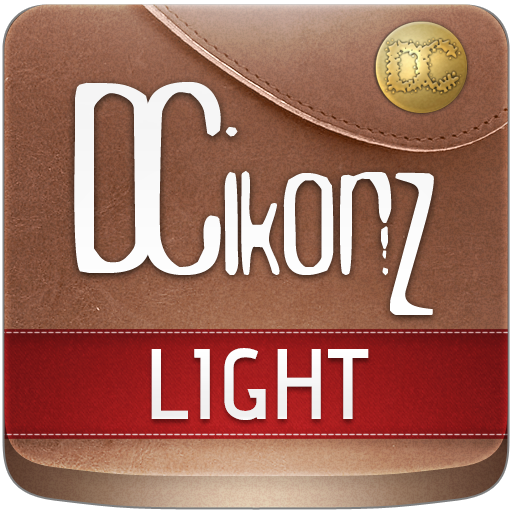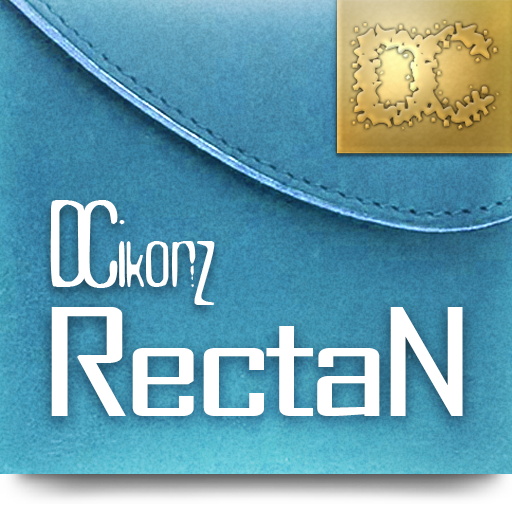Luzicon Icon Pack for Nova/Apex/Evie/ADW launcher
Play on PC with BlueStacks – the Android Gaming Platform, trusted by 500M+ gamers.
Page Modified on: December 15, 2019
Play Luzicon Icon Pack for Nova/Apex/Evie/ADW launcher on PC
Resolution: 192 x 192 pixels. The best quality of modern devices.
Clock widget
How to request missing icons? There's a built-in icon request tool. Open the dashboard, go to the icon request screen, select your icons and send us an email.
3 options of premium requests: get your icons done faster and support the development!
Note: Open the dashboard to activate the icon pack.
The icon of your calendar will change everyday thanks to the support of dynamic calendars:
• Today calendar
• Google calendar
• AOSP calendar
• HTC calendar
• Asus calendar
• Sony Ericsson calendar
• Motorola calendar
• Oppo calendar
• LG calendar
• Lenovo calendar
• Samsung calendar
• Simplemobiletools calendar
• Etar calendar
• aCalendar calendar
• Business calendar
You don't see your calendar in this list? Drop us an email!
Even with quick and regular updates we will never include all Android apps of the world so an icon mask is applied on unsupported apps. Of course do not hesitate to request them.
The dashboard is based on Google's material design guidelines. It's also designed with Muzei live wallpaper support and a dozen of languages.
If you are always looking more new wallpapers then you will probably appreciate our collection of 2,000+ wallpapers (link available from the main screen).
Several styles are available such as Amoled, OEM, Halloween, Minimalist, Abstract,...
We value your privacy. No data is collected. No tracking. No call home. No ads.
Well known launchers that are supported by Candybar dashboard:
• Action Launcher
• ADW Launcher
• Apex Launcher
• Atom Launcher
• Aviate Launcher
• CM Theme Engine
• GO Launcher
• Holo Launcher HD
• LG Home
• Lucid Launcher
• Mini Launcher
• Next Launcher
• Nougat Launcher
• Nova Launcher
• Smart Launcher
• Solo Launcher
• Evie Launcher
• And many more!
To request missing icons, you have two solutions:
1. Use a free request: select 5 icons and they will be included in 2-3 weeks. Please note that this restriction is reset after each update.
2. Purchase a premium request: select 20, 30, 50 or 100 icons in one go! When we push an update, we make sure that all premium icon requests are done. There are no update if all premium requests are not included.
We already put a lot of effort to provide this icon pack. If you appreciate our work and involvement, please consider leaving a review with ★★★★★ and donating (link in the dashboard).
If you are not used to icon packs, do not hesitate to have a look at the Q&A page. It may help you to discover great features and to know how to apply icons.
We read all your reviews and reply to your emails.
Get in touch:
• Twitter: https://twitter.com/OSheden
• Telegram: https://t.me/OSheden
• Email: osheden (@) gmail.com
31 supported launchers
If your launcher is not listed, you can still try to apply the icon pack from the settings of your launcher
Credits: Candybar dashboard
NEED HELP?
If you need help PLEASE contact us by email, Twitter or Telegram. We often need additional information so PLEASE do NOT use the review system to report a bug.
REFUNDS
You can get a refund within 2 hours from mobile and 48 hours from desktop (if it was your 1st purchase). You can also drop us an email with your order ID (GPA....).
Play Luzicon Icon Pack for Nova/Apex/Evie/ADW launcher on PC. It’s easy to get started.
-
Download and install BlueStacks on your PC
-
Complete Google sign-in to access the Play Store, or do it later
-
Look for Luzicon Icon Pack for Nova/Apex/Evie/ADW launcher in the search bar at the top right corner
-
Click to install Luzicon Icon Pack for Nova/Apex/Evie/ADW launcher from the search results
-
Complete Google sign-in (if you skipped step 2) to install Luzicon Icon Pack for Nova/Apex/Evie/ADW launcher
-
Click the Luzicon Icon Pack for Nova/Apex/Evie/ADW launcher icon on the home screen to start playing