

Raya Icon Pack | NEW dashboard
Jogue no PC com BlueStacks - A Plataforma de Jogos Android, confiada por mais de 500 milhões de jogadores.
Página modificada em: 21 de dezembro de 2019
Play Raya Icon Pack | NEW dashboard on PC
- Very few developers support ALL icon requests... WE DO!
- Long term support
- Regular updates: there's not a month without update!
- Several options for premium requests
- More than 18 000 icons (some apps share the same icon to support more apps without increasing the app size)
- 8 icon masks for unsupported apps until your requests reach our inbox :)
- Dashboard: unique design with awesome features such as icon request tool, multi-languages, FAQ, dozens of supported launchers...
- Clock widget
- 176 wallpapers and more than 2 000 wallpapers on Google Drive (link available on the main screen of the dashboard).
- Responsive themers. Contact us if you have troubles using our icon pack!
Note: Open the dashboard to activate the icon pack.
Get in touch:
• Twitter: https://twitter.com/OSheden
• Telegram: https://t.me/OSheden
• Email: osheden (@) gmail.com
31 supported launchers
If your launcher is not listed, you can still try to apply the icon pack from the settings of your launcher
Icon list or counter fails to load?
Read this: https://osheden.wordpress.com/2019/03/23/the-icon-set-doesnt-load/
NEED HELP?
If you need help PLEASE contact us by email, Twitter or Telegram. We often need additional information so PLEASE do NOT use the review system to report a bug.
REFUNDS
You can get a refund within 2 hours from mobile and 48 hours from desktop (if it was your 1st purchase). You can also drop us an email with your order ID (GPA....).
Jogue Raya Icon Pack | NEW dashboard no PC. É fácil começar.
-
Baixe e instale o BlueStacks no seu PC
-
Conclua o login do Google para acessar a Play Store ou faça isso mais tarde
-
Procure por Raya Icon Pack | NEW dashboard na barra de pesquisa no canto superior direito
-
Clique para instalar Raya Icon Pack | NEW dashboard a partir dos resultados da pesquisa
-
Conclua o login do Google (caso você pulou a etapa 2) para instalar o Raya Icon Pack | NEW dashboard
-
Clique no ícone do Raya Icon Pack | NEW dashboard na tela inicial para começar a jogar

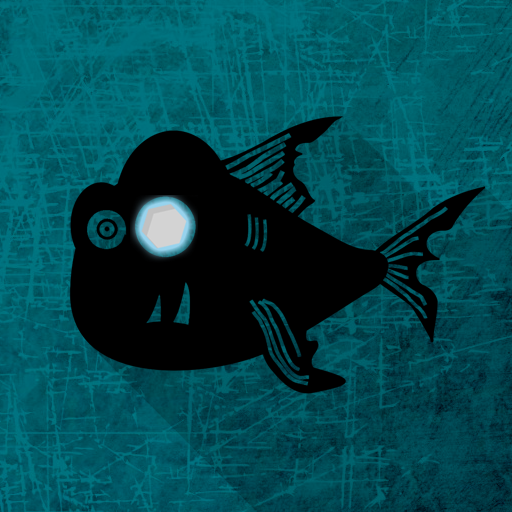

![[EOL] AndroPie Icon Pack for Big Eaters](https://cdn-icon.bluestacks.com/lh3/5EKI0fcMaFhVoEr76GFEGQkrn-5gcaQAFs5kh8flQq2TD_x0UECquxZuUkX1nnuvdQ)