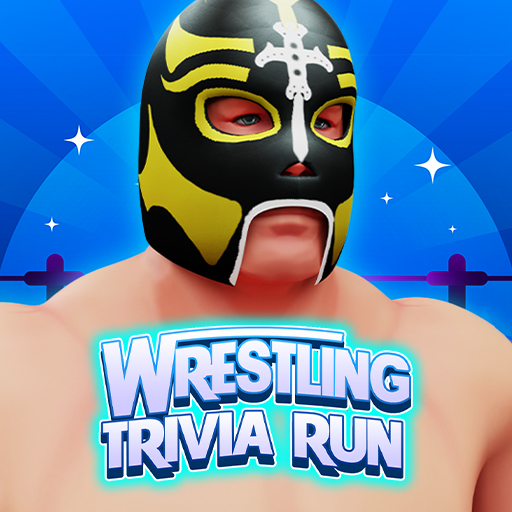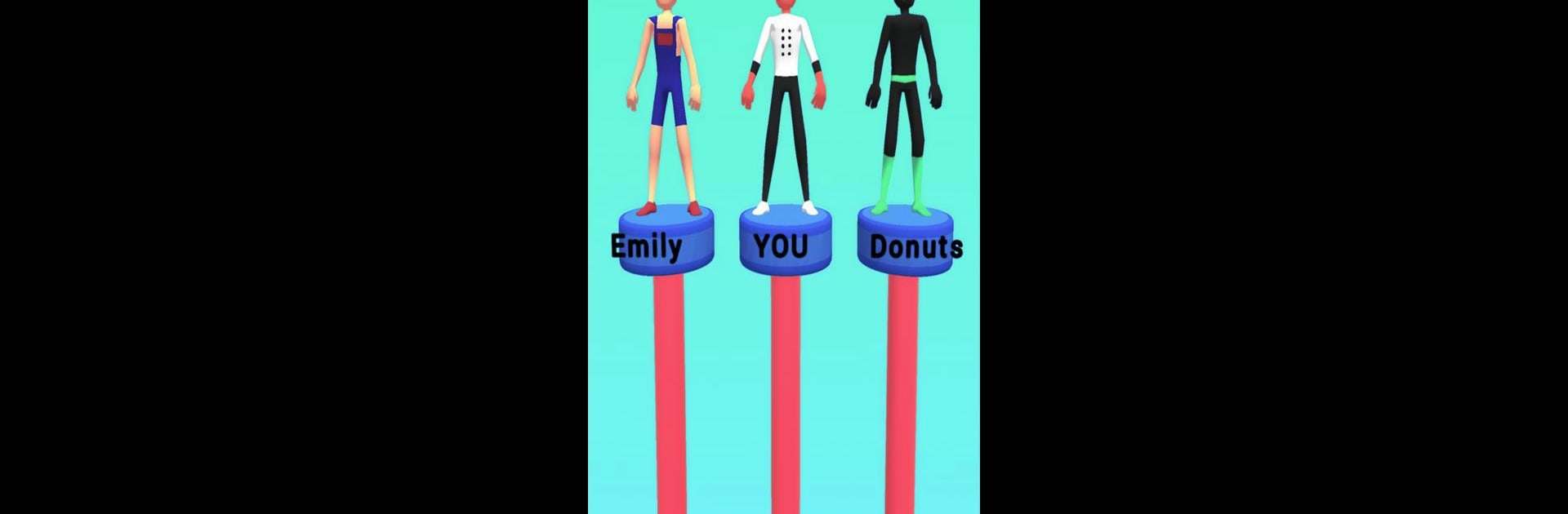

ArcadeBall.io
Jogue no PC com BlueStacks - A Plataforma de Jogos Android, confiada por mais de 500 milhões de jogadores.
Página modificada em: Mar 12, 2025
Play Arcade Ball.io - Let's Bowl! on PC or Mac
Join millions to experience Arcade Ball.io – Let’s Bowl!, an exciting Sports game from Joygame Oyun ve Teknoloji A.S.. With BlueStacks App Player, you are always a step ahead of your opponent, ready to outplay them with faster gameplay and better control with the mouse and keyboard on your PC or Mac.
About the Game
Arcade Ball.io – Let’s Bowl!, crafted by Joygame Oyun ve Teknoloji A.S., brings the classic thrill of arcade bowling right to your fingertips. Dive into exciting gameplay that blends traditional fun with new-age spinball mechanics. Whether you’re seasoned or new, you’ll love the exhilarating competition and customization it offers!
Game Features
-
Swipe and Play: With intuitive controls, it’s easy to pick up and play. Just swipe and enjoy!
-
Multiple Game Modes: Challenge yourself across various scenarios, each testing your skills in unique ways.
-
Real-Time Multiplayer Action: Face off against global players and prove your bowling prowess.
-
Unlockable Characters & Balls: Express your style by unlocking exclusive items and expanding your collection.
-
Competitive Leagues & Trophies: Climb the ranks and achieve glory in intense leagues, collecting trophies along the way.
Play Arcade Ball.io on BlueStacks for an elevated gaming experience, bringing the arcade to your screen in style!
Slay your opponents with your epic moves. Play it your way on BlueStacks and dominate the battlefield.
Jogue ArcadeBall.io no PC. É fácil começar.
-
Baixe e instale o BlueStacks no seu PC
-
Conclua o login do Google para acessar a Play Store ou faça isso mais tarde
-
Procure por ArcadeBall.io na barra de pesquisa no canto superior direito
-
Clique para instalar ArcadeBall.io a partir dos resultados da pesquisa
-
Conclua o login do Google (caso você pulou a etapa 2) para instalar o ArcadeBall.io
-
Clique no ícone do ArcadeBall.io na tela inicial para começar a jogar