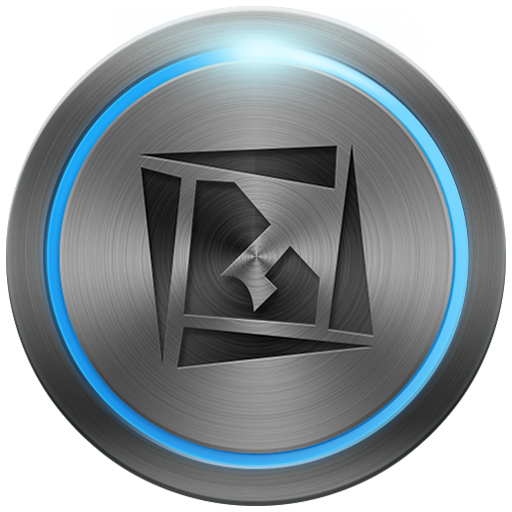Launcher Live Icons for Android
Play on PC with BlueStacks – the Android Gaming Platform, trusted by 500M+ gamers.
Page Modified on: January 17, 2020
Play Launcher Live Icons for Android on PC
★ Unique animation of popular applications icons
★ Animated shows with your apps icons timed to public holidays and special events
★ Set icon animation constantly or for app events!
★ Animated Icon Packs and Wallpapers
The only launcher app that will make the app icons on your phone ALIVE!
Say "NO!" to boring icons of your favorite games, utilities, instant messengers and social networks on your home screen! Set any of the animation modes: event within the app, constantly animated icon or not animated icon.
App and game icons on your home screen and in the app drawer are now truly alive!!!
Launcher live (animated) icons app is cooler than any live wallpapers and even themes. This is a very useful feature indeed and a real fan provided only by osmino Launcher. You can now easily find certain application on the home screen, view events with no need to use heavy widgets that eat up the screen and storage space and consume battery.
And that's not to mention the fact that all the home screens of your smartphone are not a bunch of boring static icons anymore, but a greate battlefield for your favourite apps' rebellious live icons.
osmino Launcher is a simple and handy launcher with no unnecessary features. It's fast, it has all essential launcher tools and it's easy to make friends with.
Launcher Live icons also provides an exclusive collection of wallpapers, soon will be also served the number of different themes for the home screen, live wallpapers as well.
Quick access top panel makes it easy to get to the wallpapers and themes selection, animation settings, favourite apps and contacts, widgets, mirror and flashlight, google launcher search box.
This is a beta launcher version and your feedback and suggestions are wellcome! Feel free to send us your favorite app list to make their icons live and themes you wish to have too!
Launcher app collects information about the applications installed on the device for proper operating functionality, as well as for the constant improving and developing: customization and adjustment of the home screen, grouping apps in folders, animation of frequently used applications. For further info please see https://osmino.com/docs/privacy/launcher
Play Launcher Live Icons for Android on PC. It’s easy to get started.
-
Download and install BlueStacks on your PC
-
Complete Google sign-in to access the Play Store, or do it later
-
Look for Launcher Live Icons for Android in the search bar at the top right corner
-
Click to install Launcher Live Icons for Android from the search results
-
Complete Google sign-in (if you skipped step 2) to install Launcher Live Icons for Android
-
Click the Launcher Live Icons for Android icon on the home screen to start playing