
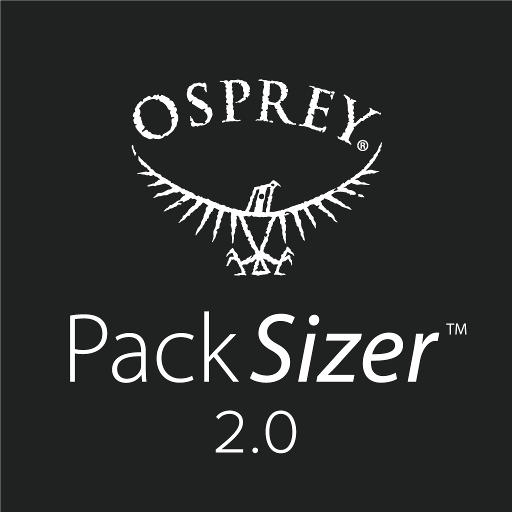
PackSizer™ 2.0 von osprey
Spiele auf dem PC mit BlueStacks - der Android-Gaming-Plattform, der über 500 Millionen Spieler vertrauen.
Seite geändert am: 13. September 2019
Play PackSizer™ 2.0 by Osprey on PC
In just 3 simple steps PackSizer 2.0 will use a full-length photo of yourself to provide you with your pack size. There is also an option to size yourself manually if you wish.
Once you have received your pack size you can browse all Osprey packs which will fit you. You can filter packs by activity, find out more about individual packs and go through to the website to buy your chosen pack.
PackSizer 2.0 also features a resources centre where you can discover guides to help you choose the right pack and learn how to prepare for your adventures.
Spiele PackSizer™ 2.0 von osprey auf dem PC. Der Einstieg ist einfach.
-
Lade BlueStacks herunter und installiere es auf deinem PC
-
Schließe die Google-Anmeldung ab, um auf den Play Store zuzugreifen, oder mache es später
-
Suche in der Suchleiste oben rechts nach PackSizer™ 2.0 von osprey
-
Klicke hier, um PackSizer™ 2.0 von osprey aus den Suchergebnissen zu installieren
-
Schließe die Google-Anmeldung ab (wenn du Schritt 2 übersprungen hast), um PackSizer™ 2.0 von osprey zu installieren.
-
Klicke auf dem Startbildschirm auf das PackSizer™ 2.0 von osprey Symbol, um mit dem Spielen zu beginnen



