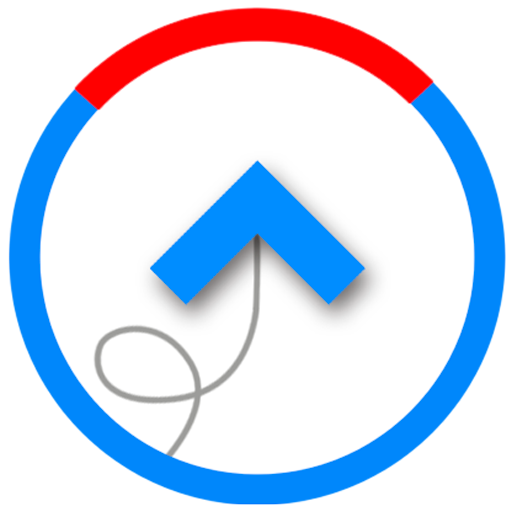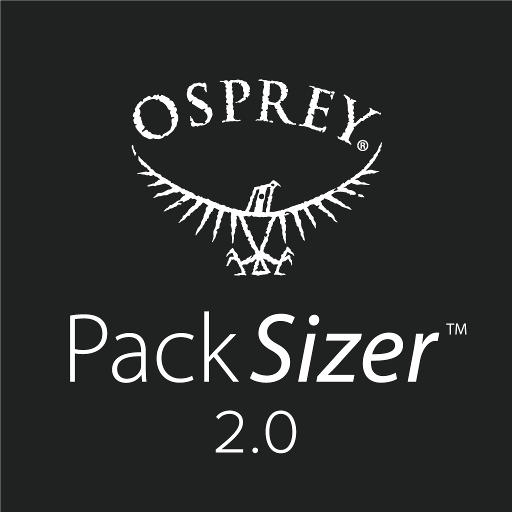
PackSizer™ 2.0 by Osprey
Juega en PC con BlueStacks: la plataforma de juegos Android, en la que confían más de 500 millones de jugadores.
Página modificada el: 13 de septiembre de 2019
Play PackSizer™ 2.0 by Osprey on PC
In just 3 simple steps PackSizer 2.0 will use a full-length photo of yourself to provide you with your pack size. There is also an option to size yourself manually if you wish.
Once you have received your pack size you can browse all Osprey packs which will fit you. You can filter packs by activity, find out more about individual packs and go through to the website to buy your chosen pack.
PackSizer 2.0 also features a resources centre where you can discover guides to help you choose the right pack and learn how to prepare for your adventures.
Juega PackSizer™ 2.0 by Osprey en la PC. Es fácil comenzar.
-
Descargue e instale BlueStacks en su PC
-
Complete el inicio de sesión de Google para acceder a Play Store, o hágalo más tarde
-
Busque PackSizer™ 2.0 by Osprey en la barra de búsqueda en la esquina superior derecha
-
Haga clic para instalar PackSizer™ 2.0 by Osprey desde los resultados de búsqueda
-
Complete el inicio de sesión de Google (si omitió el paso 2) para instalar PackSizer™ 2.0 by Osprey
-
Haz clic en el ícono PackSizer™ 2.0 by Osprey en la pantalla de inicio para comenzar a jugar