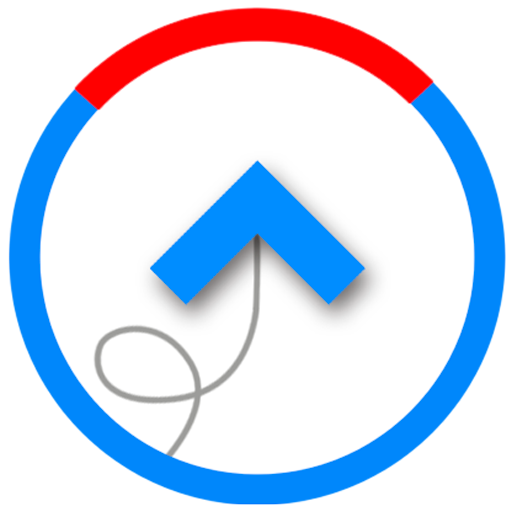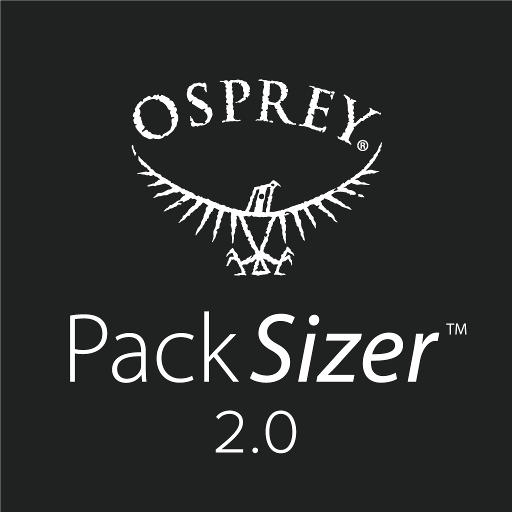
PackSizer™ 2.0 par Osprey
Jouez sur PC avec BlueStacks - la plate-forme de jeu Android, approuvée par + 500M de joueurs.
Page Modifiée le: 13 septembre 2019
Play PackSizer™ 2.0 by Osprey on PC
In just 3 simple steps PackSizer 2.0 will use a full-length photo of yourself to provide you with your pack size. There is also an option to size yourself manually if you wish.
Once you have received your pack size you can browse all Osprey packs which will fit you. You can filter packs by activity, find out more about individual packs and go through to the website to buy your chosen pack.
PackSizer 2.0 also features a resources centre where you can discover guides to help you choose the right pack and learn how to prepare for your adventures.
Jouez à PackSizer™ 2.0 par Osprey sur PC. C'est facile de commencer.
-
Téléchargez et installez BlueStacks sur votre PC
-
Connectez-vous à Google pour accéder au Play Store ou faites-le plus tard
-
Recherchez PackSizer™ 2.0 par Osprey dans la barre de recherche dans le coin supérieur droit
-
Cliquez pour installer PackSizer™ 2.0 par Osprey à partir des résultats de la recherche
-
Connectez-vous à Google (si vous avez ignoré l'étape 2) pour installer PackSizer™ 2.0 par Osprey
-
Cliquez sur l'icône PackSizer™ 2.0 par Osprey sur l'écran d'accueil pour commencer à jouer