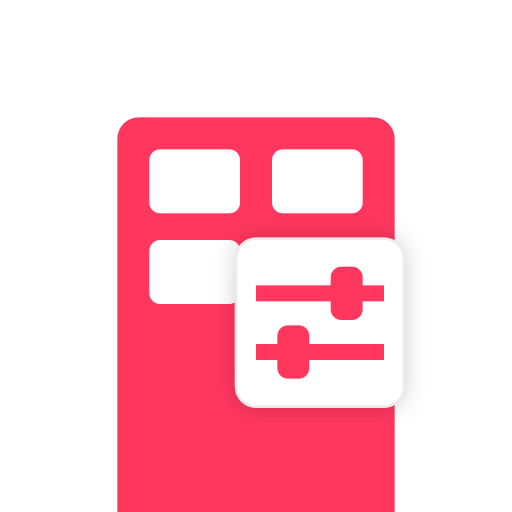Tuner4TRONIC Field: NFC programming of LED drivers
Mainkan di PC dengan BlueStacks – platform Game-Game Android, dipercaya oleh lebih dari 500 juta gamer.
Halaman Dimodifikasi Aktif: 22 Oktober 2019
Play Tuner4TRONIC Field: NFC programming of LED drivers on PC
The installation and maintenance of indoor and outdoor luminaires with OSRAM NFC technology is as easy as it gets – thanks to the Tuner4TRONIC® Field app.
The Tuner4TRONIC® Field app can be used for programming compatible OSRAM NFC LED drivers in the Field via NFC (Near-Field Communication) – wirelessly and without mains voltage. In most cases, it is possible to readout the driver’s configuration even after the device’s failure. With the Tuner4TRONIC® Field app, certain luminaire settings can be easily adjusted according to the specific needs and within a predefined range set by the luminaire manufacturer. For indoor and outdoor applications, a typical example is the adjustment of the light output depending on the required application. Using outdoor drivers, the dimming levels can be changed in order to optimize energy savings and you can also disable the dimming functionality for special applications such as roundabouts or pedestrian crossings. In addition, using the copy and-paste function of the app, the settings of the original luminaire (indoor and outdoor) can be easily transferred to the new one in a matter of seconds making the luminaire replacement more efficient than ever before.
The following features are provided by the T4T-Field app:
- Adjust the light output in percentage, lumens and milliamperes
- Adjust the automatic dimming levels, toggle dimming on/off (outdoor drivers only)*
- Copy and paste configurations from one LED driver to another*
- Load LED driver configurations from e-mails*
- Show a report of an LED driver’s configuration and send it via e-mail as a CSV file
- Supported languages: English, French, German, Italian, Spanish
*Paid features (a premium package needs to be purchased)
List of currently supported indoor compact LED drivers:
- OTi DALI 10/220-240/700 NFC
- OTi DALI 15/220-240/1A0 LT2 NFC
- OTi DALI 25/220-240/700 LT2 NFC
- OTi DALI 35/220-240/1A0 LT2 NFC
- OTi DALI 50/220-240/1A4 LT2F NFC
List of currently supported outdoor LED drivers:
- OT 20/170-240/1A0 1DIMLT2 G1 CE
- OT 40/170-240/1A0 1DIMLT2 G1 CE
- OT 75/170-240/1A0 1DIMLT2 G2 CE
- OT 110/170-240/1A0 1DIMLT2 G2 CE
- OT 20/170-240/1A0 4DIMLT2 G2 CE
- OT 40/170-240/1A0 4DIMLT2 G2 CE
- OT 75/170-240/1A0 4DIMLT2 G2 CE
- OT 110/170-240/1A0 4DIMLT2 G2 CE
The user manual of this app can be downloaded as a PDF from the following link:
https://media.osram.info/im/img/osram-dam-4671218//osram-dam-4671218_User_manual_-_App_Guide_-_Tuner4TRONIC_Field_App.pdf
The tech support is available at T4Tsupport@osram.com
NOTE:
When reading a report of a driver, T4T Field saves the report automatically as a csv file in your downloads folder. Therfor, the first time you read out a report, your phone will ask you for permissions to access your data folder.
Mainkan Tuner4TRONIC Field: NFC programming of LED drivers di PC Mudah saja memulainya.
-
Unduh dan pasang BlueStacks di PC kamu
-
Selesaikan proses masuk Google untuk mengakses Playstore atau lakukan nanti
-
Cari Tuner4TRONIC Field: NFC programming of LED drivers di bilah pencarian di pojok kanan atas
-
Klik untuk menginstal Tuner4TRONIC Field: NFC programming of LED drivers dari hasil pencarian
-
Selesaikan proses masuk Google (jika kamu melewati langkah 2) untuk menginstal Tuner4TRONIC Field: NFC programming of LED drivers
-
Klik ikon Tuner4TRONIC Field: NFC programming of LED drivers di layar home untuk membuka gamenya