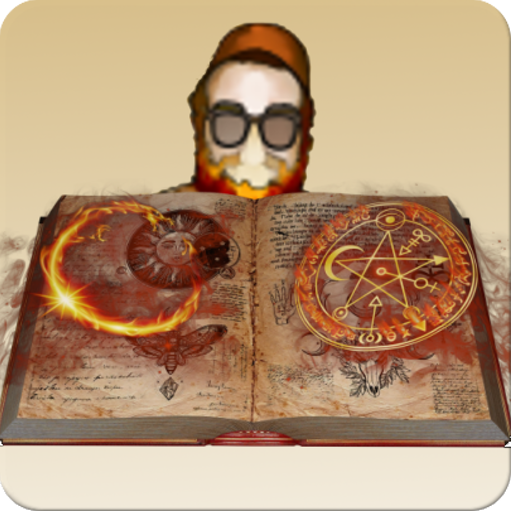OSRS Reward Casket Simulator
Play on PC with BlueStacks – the Android Gaming Platform, trusted by 500M+ gamers.
Page Modified on: February 2, 2020
Play OSRS Reward Casket Simulator on PC
These simulations are not in any way part of the real Old School Runescape game. This app merely simulates various reward loot tables while displaying real item icons and latest prices gotten from the official Old School Runescape public API.
Rewards such as raids caskets are built in a way that out of all team members, you've gotten the unique casket chance. For all caskets, this app will *always* give you the chance of receiving uniques depending on the custom points you've set for certain caskets. The custom points you set will influence the chance of receiving unique loot as per the official drop rates.
All drop rates are as close to the original game as possible. I've implemented the rates based on the information gotten from the official OSRS wiki and public information shared by JMods. If you notice any discrepancies regarding drop rates, please do let me know and I'll fix it.
I'm currently planning/developing to add boss loot simulations with the chance of rolling the loot tables more than 1 times at a time.
This app requires internet connection to fetch item info and latest prices.
Since this app is still under development, bugs will come up. Please do let me know of any bugs, errors or issues you notice in the app. You can send me feedback to my email. Thanks!
Now featuring a collection log with resettable counters!
Featured caskets:
- Beginner treasure trails
- Easy treasure trails
- Medium treasure trails
- Hard treasure trails
- Elite treasure trails
- Master treasure trails
- Barrows chest
- Chambers of Xeric
- Theatre of Blood
The app also features a collection log where you can keep track of the unique loot you've gotten from the simulations.
Pick a reward casket and try out your luck!
Play OSRS Reward Casket Simulator on PC. It’s easy to get started.
-
Download and install BlueStacks on your PC
-
Complete Google sign-in to access the Play Store, or do it later
-
Look for OSRS Reward Casket Simulator in the search bar at the top right corner
-
Click to install OSRS Reward Casket Simulator from the search results
-
Complete Google sign-in (if you skipped step 2) to install OSRS Reward Casket Simulator
-
Click the OSRS Reward Casket Simulator icon on the home screen to start playing