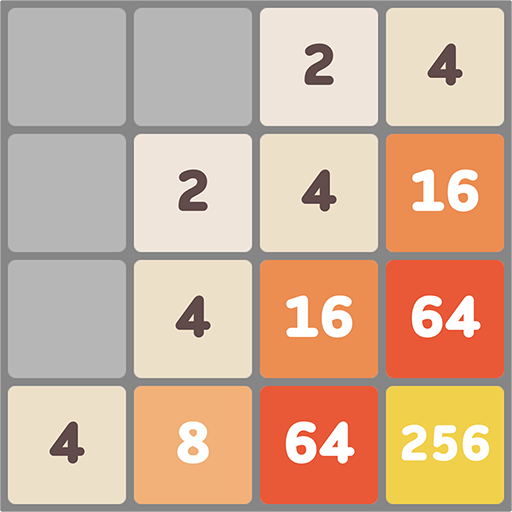2048 Merge - Infinity Shoot
Juega en PC con BlueStacks: la plataforma de juegos Android, en la que confían más de 500 millones de jugadores.
Página modificada el: 2 de enero de 2020
Play 2048 Merge - Infinity Shoot on PC
Change the way the familiar puzzle, now you can score points by shooting the 2048
Games in 2048 the old, new experiences, appealing, attractive!
HOW TO PLAY
• Tap screen & shoot bricks
• Merge blocks in a line with the same number
• Get higher number and challenge high score
• Number puzzle game ends when you can not connect any more numbers.
FEATURES
• Game connector number suitable for all ages
• Game community of interests around the world
• Game curved than bringing new styles bring novel experiences for players
• Game of offline, playing anytime, anywhere
• Size volume shooter of small, fast downloads
• Free shooting Games
Please rate 5 * for this amazing game.
Juega 2048 Merge - Infinity Shoot en la PC. Es fácil comenzar.
-
Descargue e instale BlueStacks en su PC
-
Complete el inicio de sesión de Google para acceder a Play Store, o hágalo más tarde
-
Busque 2048 Merge - Infinity Shoot en la barra de búsqueda en la esquina superior derecha
-
Haga clic para instalar 2048 Merge - Infinity Shoot desde los resultados de búsqueda
-
Complete el inicio de sesión de Google (si omitió el paso 2) para instalar 2048 Merge - Infinity Shoot
-
Haz clic en el ícono 2048 Merge - Infinity Shoot en la pantalla de inicio para comenzar a jugar