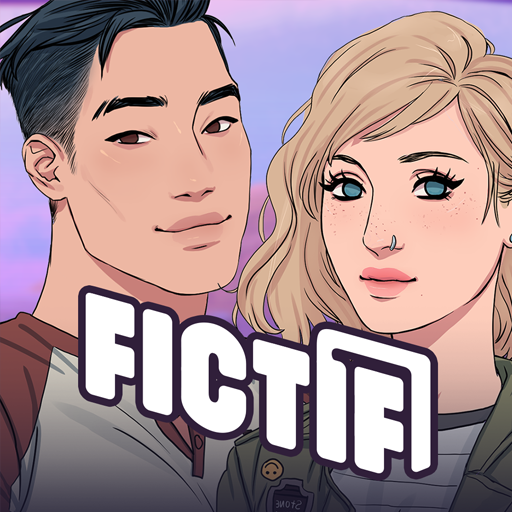ZOE: Interaktive Geschichte
Spiele auf dem PC mit BlueStacks - der Android-Gaming-Plattform, der über 500 Millionen Spieler vertrauen.
Seite geändert am: 20.12.2021
Play ZOE: Interactive Story on PC
ZOE: Interactive Story is a Simulation Game developed by Gameloft SE. BlueStacks app player is the best platform to play this Android Game on your PC or Mac for an immersive Android experience.
Step into the boots of Zoe, a young witch trying to make her way in a supernatural world. Download ZOE: Interactive Story on PC with BlueStacks to meet fascinating characters, learn powerful spells, and navigate the twists and turns of love with a werewolf in this stylized simulation game for Android.
Learning to master new spells is hard work, but so is being a teenager. Guide Zoe through the emotional maze that is magic school as she comes to grips with her newfound powers, makes new friends, deals with rivalries, and falls in love.
Download ZOE: Interactive Story on PC with BlueStacks and join Zoe every step of her journey. Every decision you make—right or wrong—will steer her in a new and interesting direction!
Spiele ZOE: Interaktive Geschichte auf dem PC. Der Einstieg ist einfach.
-
Lade BlueStacks herunter und installiere es auf deinem PC
-
Schließe die Google-Anmeldung ab, um auf den Play Store zuzugreifen, oder mache es später
-
Suche in der Suchleiste oben rechts nach ZOE: Interaktive Geschichte
-
Klicke hier, um ZOE: Interaktive Geschichte aus den Suchergebnissen zu installieren
-
Schließe die Google-Anmeldung ab (wenn du Schritt 2 übersprungen hast), um ZOE: Interaktive Geschichte zu installieren.
-
Klicke auf dem Startbildschirm auf das ZOE: Interaktive Geschichte Symbol, um mit dem Spielen zu beginnen