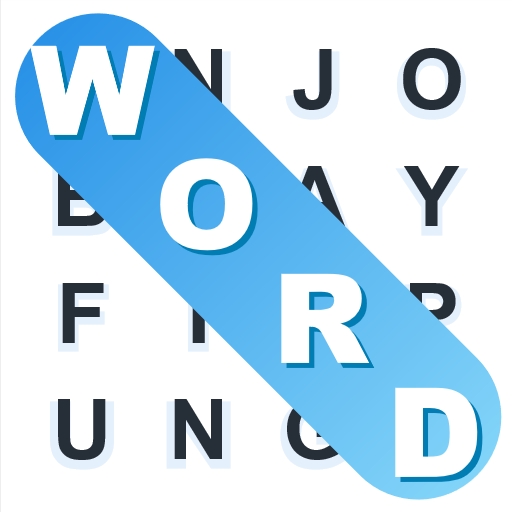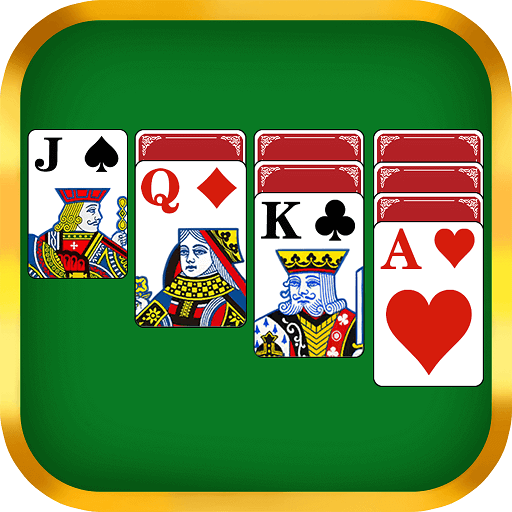
Solitaire Relax®: Classic Card
Play on PC with BlueStacks – the Android Gaming Platform, trusted by 500M+ gamers.
Page Modified on: Jan 6, 2025
Play Solitaire Relax®: Classic Card on PC
Solitaire Relax can bring you leisure, relaxation, patience and tranquility.It's really a fun game and not only classic but also highly playable. The Solitaire Relax app aims to free you from the hustle and bustle of work or daily life by offering a fresh interpretation of the classic card game. It provides you with a chance to spend some time for yourself, find inner calmness, embrace relaxation, and enjoy personal fulfillment during the card game.
Classic Solitaire card games is an evolutional form of classic Solitaire, a traditional and popular card game to play alone. It's portable and accessible for people of all ages.
Solitaire Relax is a classic and addicting card game that allows you to completely get leisure and relax! Our brand new Solitaire card game is absolutely fun and relief! This free card game is carefully designed with various special features that cater to your preferences, landscape/portrait mode, left-handed/right-handed options, quick assistance for card placement, unlimited shuffling when you're stuck, eye-friendly and clear card designs, and much more! Otium Solitaire is dedicated to creating the most relaxing and immersive experience for classic card game enthusiasts.
Whether you call it Solitaire, Patience, it is an addictive classic card game for all true card game enthusiasts. Apart from stress relief and mood relaxation, Classic Solitaire also helps improve hand-eye coordination, enhance focus, and keep your mind sharp and active!
— Features —
· Classic Card Game: Draw 1/3 card modes, standard/Vegas scoring modes, timed/untimed modes, and more options!
· Customizable Features: Landscape/portrait mode, left-handed/right-handed options, no Wi-Fi required, and more convenience!
· Winning Assistance: Unlimited intelligent hints and undo, quick mode to help with card placement, free shuffle when stuck, and more relaxing!
· Visual Design: Sleek and elegant interface, clear card designs, large font and eye-friendly theme, diverse backgrounds, and more beautiful!
· Special Gameplay: Daily challenges, daily goals, ranks and titles, limited-time events to collect badges, and more challenges!
· Better UI Experience: Larger cards, easier to operate, eye protection, allowing you to immerse yourself in leisure and relaxation, truly enjoy classic card games!
— How to Play —
For those who are new to the classic card game:
Arrange the cards in alternating colors and descending order by clicking or dragging them. If possible, move the cards to the foundation and sort all suits from Ace to King to achieve victory.
You can draw one card at a time for a more relaxed game, or draw three cards to challenge and train your brain!
Solitaire used to be a classic computer game and people are addicted to this card game. Now you can easily to play Solitaire games on mobile phone and experience the leisure fun of classic card games anytime and anywhere. Playing Solitaire is a great time killer and keep your brain and mind sharp. Solitaire Relax is well designed for phones and tablets.
Our team, is dedicated to developing classic and innovative games that bring joy and a sense of personal achievement. Attaining a state of leisure through casual gaming is a breakthrough in meeting the demands of daily life. Stay tuned for more upcoming Otium Games!
Join the ranks of millions of card game enthusiasts and embark on a nostalgic journey with Solitaire! Download this free classic card game, Solitaire Relax, and indulge in a highly anticipated leisure experience!
You can read our Privacy Policy and Terms of Service at the following locations:
https://d27w8d156zmjkt.cloudfront.net
Play Solitaire Relax®: Classic Card on PC. It’s easy to get started.
-
Download and install BlueStacks on your PC
-
Complete Google sign-in to access the Play Store, or do it later
-
Look for Solitaire Relax®: Classic Card in the search bar at the top right corner
-
Click to install Solitaire Relax®: Classic Card from the search results
-
Complete Google sign-in (if you skipped step 2) to install Solitaire Relax®: Classic Card
-
Click the Solitaire Relax®: Classic Card icon on the home screen to start playing