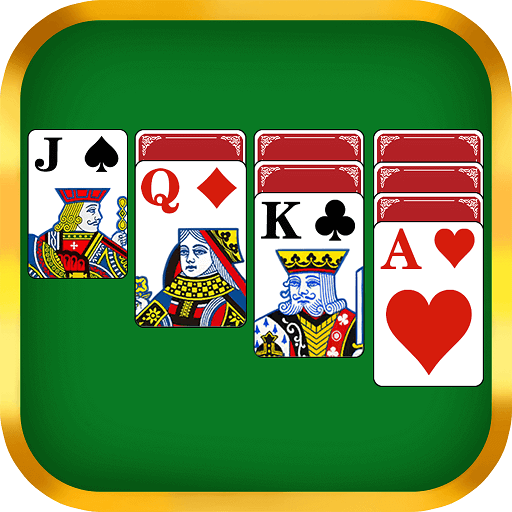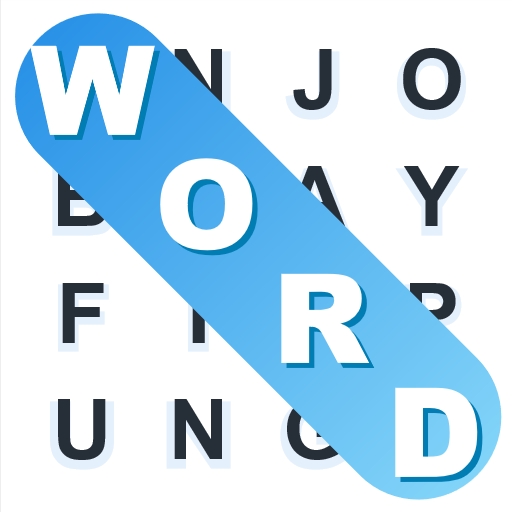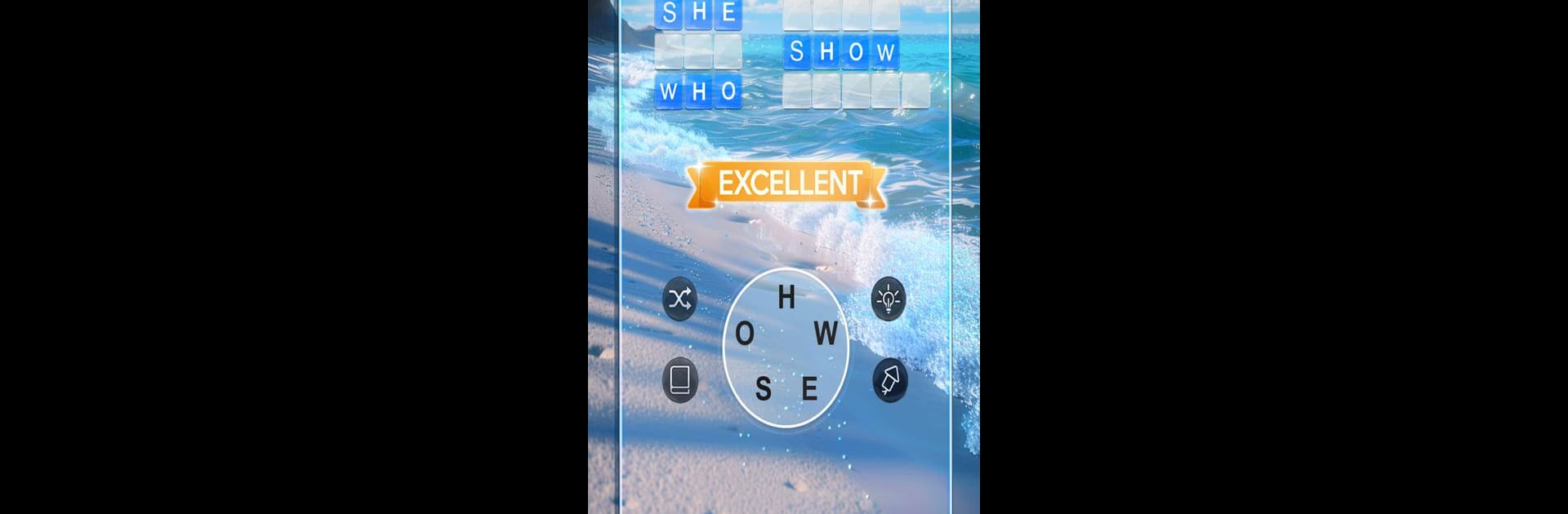

Otium Word: Relax Puzzle Game
Juega en PC con BlueStacks: la plataforma de juegos Android, en la que confían más de 500 millones de jugadores.
Página modificada el: 2 ene 2025
Play Otium Word: Relax Puzzle Game on PC or Mac
Otium Word: Relax Puzzle Game brings the Word genre to life, and throws up exciting challenges for gamers. Developed by Solitaire Relax® – Solitaire Card Games, this Android game is best experienced on BlueStacks, the World’s #1 app player for PC and Mac users.
About the Game
Otium Word: Relax Puzzle Game is the perfect escape for word enthusiasts who love a good challenge. Crafted by Solitaire Relax® – Solitaire Card Games, this game revamps traditional word puzzles with fresh twists. Dive into a peaceful landscape as you connect letters to uncover hidden words, testing your vocabulary and spelling skills along the way.
Game Features
-
Visual Design: Enjoy clear, stylish, and elegant visuals, reducing eye strain and making gameplay smoother.
-
User Interface: Navigate easily without any tech know-how—simple and frustration-free!
-
Theme Background: Relax with carefully chosen scenic backgrounds that enhance your game experience.
-
Pure Gameplay: Play online or offline, free from distractions, anytime, anywhere.
-
Game Difficulty: Experience gradually increasing difficulty, challenging you to grow from easy to hard.
-
Winning Assistance: Stuck? Shuffle letters and use hints to help find those elusive words.
Get ready to explore Otium Word: Relax Puzzle Game on BlueStacks for an engaging word adventure!
Be the MVP in your squad. Play now on BlueStacks and show the world who’s the boss.
Juega Otium Word: Relax Puzzle Game en la PC. Es fácil comenzar.
-
Descargue e instale BlueStacks en su PC
-
Complete el inicio de sesión de Google para acceder a Play Store, o hágalo más tarde
-
Busque Otium Word: Relax Puzzle Game en la barra de búsqueda en la esquina superior derecha
-
Haga clic para instalar Otium Word: Relax Puzzle Game desde los resultados de búsqueda
-
Complete el inicio de sesión de Google (si omitió el paso 2) para instalar Otium Word: Relax Puzzle Game
-
Haz clic en el ícono Otium Word: Relax Puzzle Game en la pantalla de inicio para comenzar a jugar