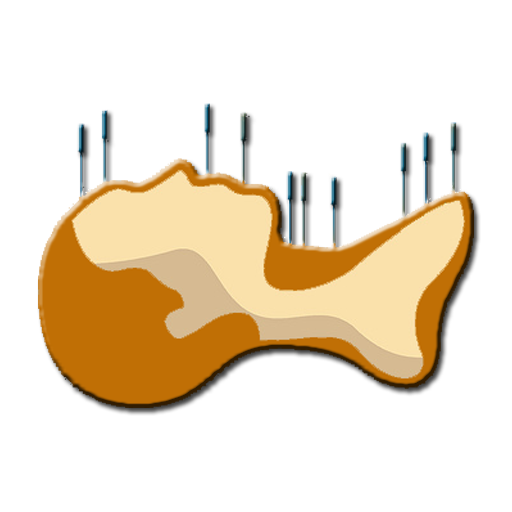The Meridian
Play on PC with BlueStacks – the Android Gaming Platform, trusted by 500M+ gamers.
Page Modified on: December 15, 2019
Play The Meridian on PC
It allows easy comparison of the 12 Meridians Acupuncture Poinst, Governor Vessel (GV) Acupuncture Points, Conception Vessel(CV) Acupuncture Points and its superficial Meridians on male or female 3D model.
Easily zoom in and out with multi-touch so you can see the exact location of the 14 Main Acupuncture Points and its superficial Meridians.
It is recommended for people who want to see 14 Main Acupuncture Points and its superficial Meridians with the skin, muscles, vessels, bones and organs at the same time.
Contents include accurate location, based book, function and character( how to use).
Released in Korean, Chinese and English, which allows it to be used across the world! With realistic skin, muscles, bone, and internal organs in 3D human body model, everything is distinguished by rich colors so it is very easy to see.
It is based on The International Standard Acupuncture Points of WHO, WHO`s International Standard Terminologies on Traditional Medicine in The Western Pacific Region, The acupuncture textbooks of the university of Asian Medicine and 'Huangdi Neijing - Lingshu’.
It is supervised by professors and Korean medical doctors from Korea Medical University.
* 14 Main Acupuncture Points” - 12 Main Acupuncture Points, Governor Vessel (GV) Acupuncture Points, Conception Vessel(CV) Acupuncture Points and its superficial Meridians.
www.verderoot.com
# acupoint # acupuncture # anatomy # verderoot # meridian # acu # asian # medical # 3d # point # otomaru # inside # organ # extra # extraordinary # new point # new acupoint # new acupuncture # visible # model # human # body # visual
Play The Meridian on PC. It’s easy to get started.
-
Download and install BlueStacks on your PC
-
Complete Google sign-in to access the Play Store, or do it later
-
Look for The Meridian in the search bar at the top right corner
-
Click to install The Meridian from the search results
-
Complete Google sign-in (if you skipped step 2) to install The Meridian
-
Click the The Meridian icon on the home screen to start playing