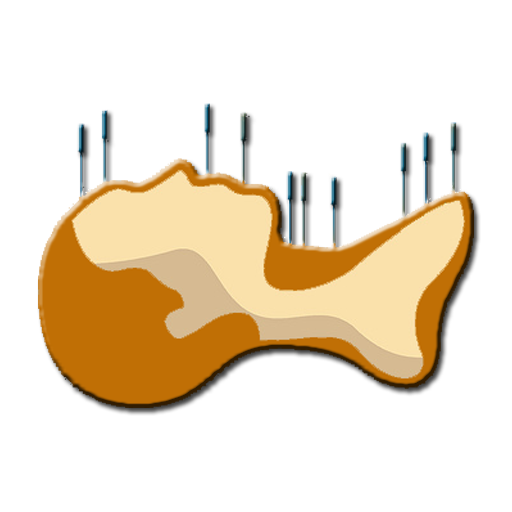このページには広告が含まれます

The Meridian
医療 | Verderoot
BlueStacksを使ってPCでプレイ - 5憶以上のユーザーが愛用している高機能Androidゲーミングプラットフォーム
Play The Meridian on PC
‘The Meridian 3.0’ was created by integrating the 12 Meridians Acupuncture Points, Governor Vessel (GV) Acupuncture Points and Conception Vessel(CV) Acupuncture Points with its superficial Meridians together as one product on a 3D human model.
It allows easy comparison of the 12 Meridians Acupuncture Poinst, Governor Vessel (GV) Acupuncture Points, Conception Vessel(CV) Acupuncture Points and its superficial Meridians on male or female 3D model.
Easily zoom in and out with multi-touch so you can see the exact location of the 14 Main Acupuncture Points and its superficial Meridians.
It is recommended for people who want to see 14 Main Acupuncture Points and its superficial Meridians with the skin, muscles, vessels, bones and organs at the same time.
Contents include accurate location, based book, function and character( how to use).
Released in Korean, Chinese and English, which allows it to be used across the world! With realistic skin, muscles, bone, and internal organs in 3D human body model, everything is distinguished by rich colors so it is very easy to see.
It is based on The International Standard Acupuncture Points of WHO, WHO`s International Standard Terminologies on Traditional Medicine in The Western Pacific Region, The acupuncture textbooks of the university of Asian Medicine and 'Huangdi Neijing - Lingshu’.
It is supervised by professors and Korean medical doctors from Korea Medical University.
* 14 Main Acupuncture Points” - 12 Main Acupuncture Points, Governor Vessel (GV) Acupuncture Points, Conception Vessel(CV) Acupuncture Points and its superficial Meridians.
www.verderoot.com
# acupoint # acupuncture # anatomy # verderoot # meridian # acu # asian # medical # 3d # point # otomaru # inside # organ # extra # extraordinary # new point # new acupoint # new acupuncture # visible # model # human # body # visual
It allows easy comparison of the 12 Meridians Acupuncture Poinst, Governor Vessel (GV) Acupuncture Points, Conception Vessel(CV) Acupuncture Points and its superficial Meridians on male or female 3D model.
Easily zoom in and out with multi-touch so you can see the exact location of the 14 Main Acupuncture Points and its superficial Meridians.
It is recommended for people who want to see 14 Main Acupuncture Points and its superficial Meridians with the skin, muscles, vessels, bones and organs at the same time.
Contents include accurate location, based book, function and character( how to use).
Released in Korean, Chinese and English, which allows it to be used across the world! With realistic skin, muscles, bone, and internal organs in 3D human body model, everything is distinguished by rich colors so it is very easy to see.
It is based on The International Standard Acupuncture Points of WHO, WHO`s International Standard Terminologies on Traditional Medicine in The Western Pacific Region, The acupuncture textbooks of the university of Asian Medicine and 'Huangdi Neijing - Lingshu’.
It is supervised by professors and Korean medical doctors from Korea Medical University.
* 14 Main Acupuncture Points” - 12 Main Acupuncture Points, Governor Vessel (GV) Acupuncture Points, Conception Vessel(CV) Acupuncture Points and its superficial Meridians.
www.verderoot.com
# acupoint # acupuncture # anatomy # verderoot # meridian # acu # asian # medical # 3d # point # otomaru # inside # organ # extra # extraordinary # new point # new acupoint # new acupuncture # visible # model # human # body # visual
The MeridianをPCでプレイ
-
BlueStacksをダウンロードしてPCにインストールします。
-
GoogleにサインインしてGoogle Play ストアにアクセスします。(こちらの操作は後で行っても問題ありません)
-
右上の検索バーにThe Meridianを入力して検索します。
-
クリックして検索結果からThe Meridianをインストールします。
-
Googleサインインを完了してThe Meridianをインストールします。※手順2を飛ばしていた場合
-
ホーム画面にてThe Meridianのアイコンをクリックしてアプリを起動します。