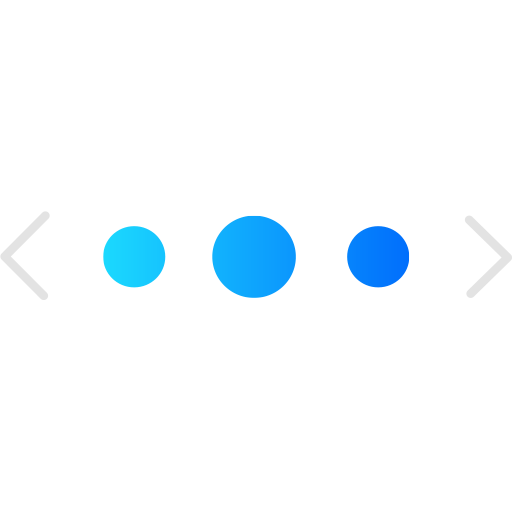Fitness für Amputierte
Spiele auf dem PC mit BlueStacks - der Android-Gaming-Plattform, der über 500 Millionen Spieler vertrauen.
Seite geändert am: 20. Juli 2017
Play Fitness for Amputees on PC
The Fitness for Amputees app includes a range of easy-to-follow exercises designed by experienced physiotherapists at Ottobock, and is tailored specifically for people with a unilateral leg amputation. The app can offer you regular guidance for up to 6 months after a prosthetic fitting and provides you with the training you need during this period. All you need for the exercises is a mat, a towel and a ball. Once you have installed the app on your device, you can use it offline as well.
The app consists of 3 modules:
• Strength & Endurance: For strengthening the upper body muscles and stabilising the spine. This is the foundation for a natural gait pattern.
• Coordination & Balance: For improving coordination and supporting safe standing on the prosthesis. To enhance your comfort and achieve more natural movement patterns.
• Stretch & Relax: For relaxing the muscles and for faster regeneration. These exercises can increase muscle flexibility.
To achieve the best results, we recommend that you train 2–3 times each week for 5–11 minutes, switching regularly between the three modules. The 3 difficulty levels (easy / normal / difficult) for Strength & Endurance and Coordination & Balance let you individually adjust the exercises to your physical condition. You can achieve long-term progress by switching to a higher difficulty level.
Further functions and benefits:
• Selection of exercises: Complete either a predefined training programme or create your own individual training programme.
• Music selection: Train to the music available in the app or to your own music on your smartphone or tablet.
• Statistics function: Keep an eye on your progress and get an overview of the number of exercises you have already completed.
• Reminder function: Allow the app to remind you of your next training session.
Download the Fitness for Amputees app now to take your daily fitness and rehab programme to the next level!
Spiele Fitness für Amputierte auf dem PC. Der Einstieg ist einfach.
-
Lade BlueStacks herunter und installiere es auf deinem PC
-
Schließe die Google-Anmeldung ab, um auf den Play Store zuzugreifen, oder mache es später
-
Suche in der Suchleiste oben rechts nach Fitness für Amputierte
-
Klicke hier, um Fitness für Amputierte aus den Suchergebnissen zu installieren
-
Schließe die Google-Anmeldung ab (wenn du Schritt 2 übersprungen hast), um Fitness für Amputierte zu installieren.
-
Klicke auf dem Startbildschirm auf das Fitness für Amputierte Symbol, um mit dem Spielen zu beginnen