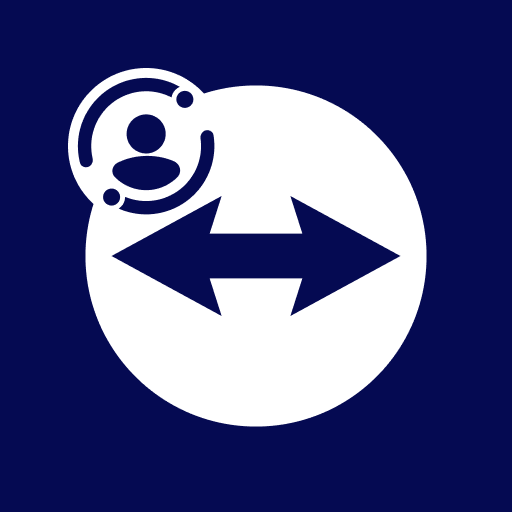Televizo - IPTV player
在電腦上使用BlueStacks –受到5億以上的遊戲玩家所信任的Android遊戲平台。
Run Televizo - IPTV player on PC or Mac
Televizo – IPTV player is a Video Players & Editors app developed by Andrey Menscikov. BlueStacks app player is the best platform to play this Android game on your PC or Mac for an immersive gaming experience.
Televizo – IPTV Player is an app that enables you to watch your IPTV provider on your phone, tablet, TV, or TV-box. While the app does not come with any preset channels, you can add your own playlist and EPG from your provider.
Televizo provides numerous features to enhance your IPTV viewing experience. You can access live broadcasts and archives (if supported by your playlist), add an unlimited number of M3U or Xtream Codes playlists, and add an unlimited number of XML EPG. The app also supports different streams like HLS, UDP, RTMP, and others.
Besides its basic functions, Televizo offers advanced functions such as sorting and searching, parental control for playlist editing, favorites, audio track selection, subtitle selection, and much more.
The interface is user-friendly, allowing you to navigate the app and access your preferred playlists and channels easily. With its intuitive design and robust functionality, Televizo is an excellent option for anyone looking to watch their IPTV provider on the go.
Download Televizo – IPTV player on PC with BlueStacks and enjoy your favorite shows and channels on your preferred device.
在電腦上遊玩Televizo - IPTV player . 輕易上手.
-
在您的電腦上下載並安裝BlueStacks
-
完成Google登入後即可訪問Play商店,或等你需要訪問Play商店十再登入
-
在右上角的搜索欄中尋找 Televizo - IPTV player
-
點擊以從搜索結果中安裝 Televizo - IPTV player
-
完成Google登入(如果您跳過了步驟2),以安裝 Televizo - IPTV player
-
在首頁畫面中點擊 Televizo - IPTV player 圖標來啟動遊戲