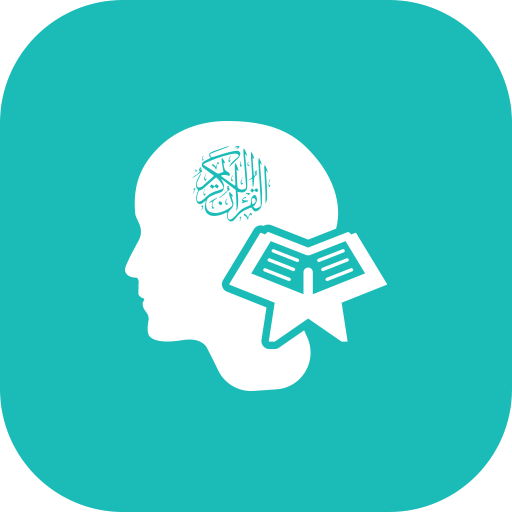Quran teacher (whole Quran)
Play on PC with BlueStacks – the Android Gaming Platform, trusted by 500M+ gamers.
Page Modified on: April 27, 2019
Play Quran teacher (whole Quran) on PC
This application helps you and your children learn to read the Quraan and memorize it by heart correctly and easily.
The Application most important characteristics:
1 - Offering the correct recitation of the Holy Quraan.
2 - Teaching through repetition.
3 - Making you able to read the Quraan while listening to it.
4 - Having various and many well-known different readers.
5 - Containing all the Verses of the Quraan.
6 - The ability to listen to any verse without being connected to the internet in the condition of being downloaded previously.
7. Free and easy to use application.
P.S. The application is free for everyone, but we are sorry for the Ads that we can not give up as they are our only source for living.
Play Quran teacher (whole Quran) on PC. It’s easy to get started.
-
Download and install BlueStacks on your PC
-
Complete Google sign-in to access the Play Store, or do it later
-
Look for Quran teacher (whole Quran) in the search bar at the top right corner
-
Click to install Quran teacher (whole Quran) from the search results
-
Complete Google sign-in (if you skipped step 2) to install Quran teacher (whole Quran)
-
Click the Quran teacher (whole Quran) icon on the home screen to start playing