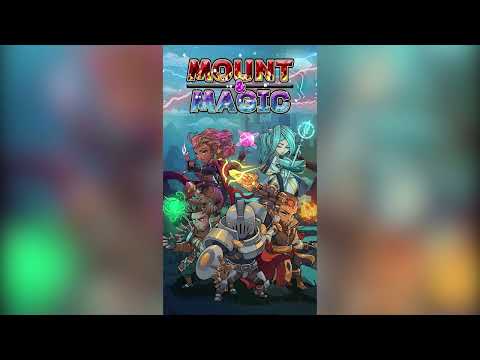Mount and Magic
Spiele auf dem PC mit BlueStacks - der Android-Gaming-Plattform, der über 500 Millionen Spieler vertrauen.
Seite geändert am: 11.01.2023
Play Mount and Magic on PC or Mac
Mount and Magic is a casual game developed by YOULOFT GAMES. BlueStacks app player is the best platform (emulator) to play this Android game on your PC or Mac for an immersive gaming experience!
Play Mount and Magic on PC and enjoy this casual game from the large and gorgeous display on your PC! The once barren land has suddenly come to life. This desolate land is now a harbor for treasures! Get yours now!
In the Mount and Magic PC game, the bright golden skulls of the undead promise you great wealth! Join the knights, archers, wizards, and even simple peasants as they search the wilderness for the treasures of the undead.
Enjoy a casual game with roguelike elements. Embark on a legendary quest, claim loads of rewards and get double wins on lucky spins! Choose from plenty of characters, fine skins, and buffs!
The retro pixel art style will keep your eyes glued to the screen. But don’t forget your mission: you must defeat the undead scattered all over the wilderness and take their precious treasures!
Are you ready to acquire unlimited wealth? It’s time to do it! Download Mount and Magic on PC to play this exciting casual game!
Spiele Mount and Magic auf dem PC. Der Einstieg ist einfach.
-
Lade BlueStacks herunter und installiere es auf deinem PC
-
Schließe die Google-Anmeldung ab, um auf den Play Store zuzugreifen, oder mache es später
-
Suche in der Suchleiste oben rechts nach Mount and Magic
-
Klicke hier, um Mount and Magic aus den Suchergebnissen zu installieren
-
Schließe die Google-Anmeldung ab (wenn du Schritt 2 übersprungen hast), um Mount and Magic zu installieren.
-
Klicke auf dem Startbildschirm auf das Mount and Magic Symbol, um mit dem Spielen zu beginnen