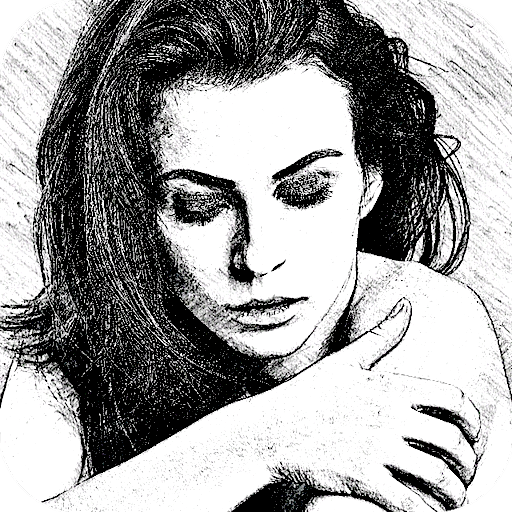このページには広告が含まれます

Blur Photo Studio 2020
写真 | Roberts.Studio
BlueStacksを使ってPCでプレイ - 5憶以上のユーザーが愛用している高機能Androidゲーミングプラットフォーム
Play Blur Photo Studio 2020 on PC
Blur Photo Studio 2020 is an app that can help you blur the background of your pictures. It can effectively blur the extra parts of a photo, and use a blur photo filter to give a blur effect to this blurry picture editor or blurry picture editor.
main feature:
-Select photos from gallery / take photos yourself
-Select the blur effect and click where you want to blur
-Modify where you need to modify
-Save and share to friends
It's ideal for blurry pictures, download it now and try it out!
main feature:
-Select photos from gallery / take photos yourself
-Select the blur effect and click where you want to blur
-Modify where you need to modify
-Save and share to friends
It's ideal for blurry pictures, download it now and try it out!
Blur Photo Studio 2020をPCでプレイ
-
BlueStacksをダウンロードしてPCにインストールします。
-
GoogleにサインインしてGoogle Play ストアにアクセスします。(こちらの操作は後で行っても問題ありません)
-
右上の検索バーにBlur Photo Studio 2020を入力して検索します。
-
クリックして検索結果からBlur Photo Studio 2020をインストールします。
-
Googleサインインを完了してBlur Photo Studio 2020をインストールします。※手順2を飛ばしていた場合
-
ホーム画面にてBlur Photo Studio 2020のアイコンをクリックしてアプリを起動します。