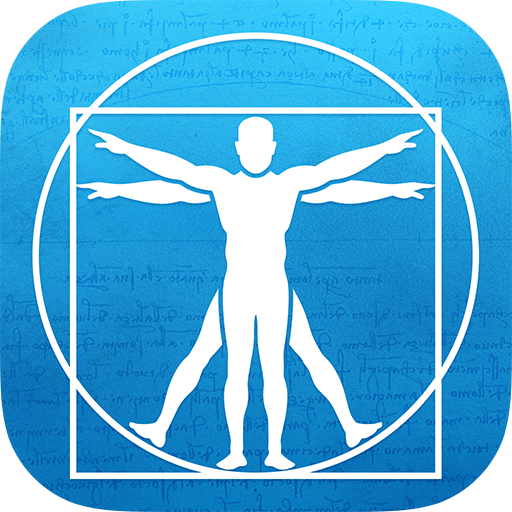Ouchie: your pain management companion
Play on PC with BlueStacks – the Android Gaming Platform, trusted by 500M+ gamers.
Page Modified on: January 17, 2020
Play Ouchie: your pain management companion on PC
Ouchie will always be free users, and our mission is simple: We want to help you find a way to feel better, faster.
If you live with lower back pain, neck pain, knee pain, migraines, fibromyalgia, CRPS, Crohn's Disease, endometriosis, arthritis, lupus, nerve pain related to sciatica, or more, Ouchie’s mission is to help you find a way to best self-manage.
The app is easy to use and offers:
- Tracking
Track your pain. Create your personalized journey by updating your Ouchie profile with your specific pain type or condition. You can record changes to your pain level, medication usage, treatments, mood, sleep patterns, accomplishments, challenges, goals, and more.
Set the privacy levels and share as much or as little as you want. You can now have this information ready to go at appointments with your healthcare team.
- Community Support
Share your story. Connect with others who are also affected by the pain or condition you’re living with. Offer support and get supported. The Ouchie community has thousands of patients and you’re sure to find someone who can relate to what you’re going through. Finding and interacting with others can lessen your suffering.
- Cognitive Behavioral Therapy (CBT)
Celebrate your accomplishments. Ouchie regularly recognizes daily efforts! You can set targeted goals and work toward achieving them. The more you keep track of your progress and support others along the way, the more rewards you can earn.
- Educational Content
Learn more about pain management. Ouchie provides you with valuable resources that can help you discover new ways to treat your pain. We partner with leaders in the pain management space and provide access to trusted, of-the-moment resources and articles, directing you to meditations, support groups, exercises and stretches, meal plans, current research and news, and more.
You’ve struggled with your pain alone for long enough. Better understand your symptoms, manage your condition, and perhaps even have some fun while doing so!
Join the Ouchie community and #donthurtalone.
Say hi: hello@ouchie.com
Get help: support@ouchie.com
Check us out on the web: www.ouchie.com
Play Ouchie: your pain management companion on PC. It’s easy to get started.
-
Download and install BlueStacks on your PC
-
Complete Google sign-in to access the Play Store, or do it later
-
Look for Ouchie: your pain management companion in the search bar at the top right corner
-
Click to install Ouchie: your pain management companion from the search results
-
Complete Google sign-in (if you skipped step 2) to install Ouchie: your pain management companion
-
Click the Ouchie: your pain management companion icon on the home screen to start playing