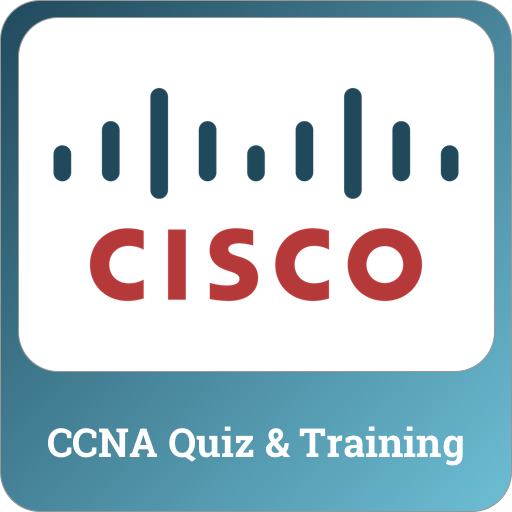Subnetting Guru: Practice Quizes For The CCNA Exam
Spiele auf dem PC mit BlueStacks - der Android-Gaming-Plattform, der über 500 Millionen Spieler vertrauen.
Seite geändert am: 5. Juni 2019
Play Subnetting Guru: Practice Quizes For The CCNA Exam on PC
Disclaimer: This app is not a subnetting calculator.
This App can help you practice for Your CCNA, CCNP, Network+ Exams. The CISCO CCNA Certification focuses heavily on ipv4 subnetting, so having enough practice will definitely help you get your CCNA easily. During the exam, you cannot use any tools or subnetting calculators. You have to do everything by yourself. The more subnetting practice you have before your CCNA Exam the better. IPV4 Subnetting is a skill that will definitely prove useful in your networking career. IPv4 is here to stay so subnetting is a necessary skill.
This app tries to mimic the types of questions that you might get on your CCNA exam. there are more than 1000 practice questions for your subnetting practice.
Spiele Subnetting Guru: Practice Quizes For The CCNA Exam auf dem PC. Der Einstieg ist einfach.
-
Lade BlueStacks herunter und installiere es auf deinem PC
-
Schließe die Google-Anmeldung ab, um auf den Play Store zuzugreifen, oder mache es später
-
Suche in der Suchleiste oben rechts nach Subnetting Guru: Practice Quizes For The CCNA Exam
-
Klicke hier, um Subnetting Guru: Practice Quizes For The CCNA Exam aus den Suchergebnissen zu installieren
-
Schließe die Google-Anmeldung ab (wenn du Schritt 2 übersprungen hast), um Subnetting Guru: Practice Quizes For The CCNA Exam zu installieren.
-
Klicke auf dem Startbildschirm auf das Subnetting Guru: Practice Quizes For The CCNA Exam Symbol, um mit dem Spielen zu beginnen