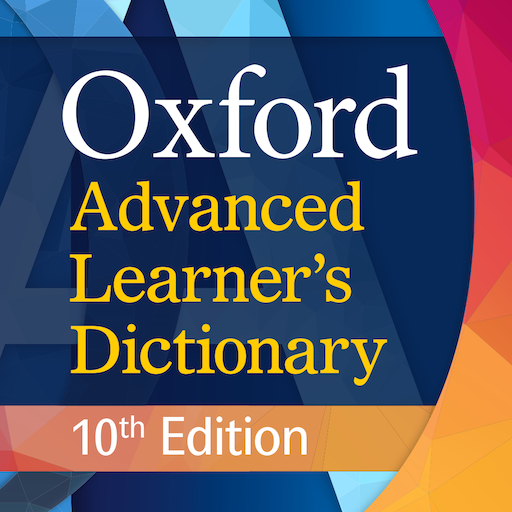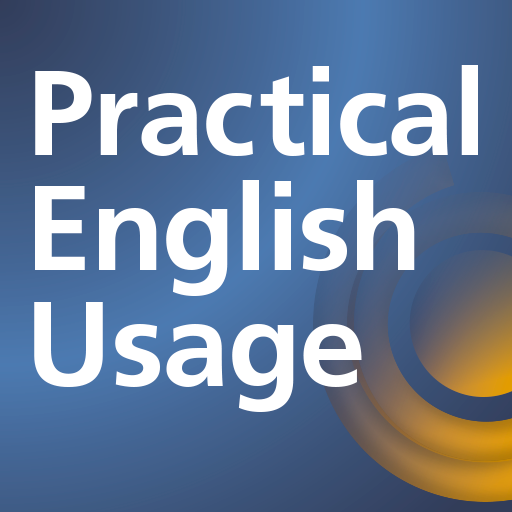Oxford Learner’s Dictionaries: Bilingual editions
Spiele auf dem PC mit BlueStacks - der Android-Gaming-Plattform, der über 500 Millionen Spieler vertrauen.
Seite geändert am: 29. Mai 2019
Play Oxford Learner’s Dictionaries: Bilingual editions on PC
The following dictionaries are available:
• Das große Oxford Wörterbuch (for German-speaking learners of English)
• Diccionari Oxford Pocket Català per a estudiants d’anglès (for Catalan-speaking learners of English)
• Diccionario Oxford Pocket para estudiantes argentinos de inglés (for Argentinian learners of English)
• Diccionario Oxford Pocket para estudiantes de inglés (for Spanish-speaking learners of English)
• Dicionário Oxford Escolar para estudantes brasileiros de inglês (for Brazilian learners of English)
• Oxford Essential Dictionary untuk Orang Indonesia yang belajar bahasa Inggris (for Indonesian learners of English)
• Oxford Klausur-Wörterbuch (for German-speaking learners of English)
Find the word you want:
• Search for the word you want in either your own language or English, and switch dictionary sides with one tap
• Use Full Text Search to find your word in any phrase or example sentence in the dictionary
• Find a word even if you don’t know the spelling with the ‘Did you mean…?’ function and wildcard search
• Tap any word in an entry to instantly look it up
Improve your pronunciation:
• Listen to real-voice pronunciation of the English words in both British and American English accents
• Practise your pronunciation by listening to the audio, recording your own voice, and playing back to compare
Personalize your learning:
• Create your own list of Favourite words and create folders to organize and store them
• Export your Favourite lists and History list
Learn more with a dictionary that’s specifically written for learners of English:
• The most important words to learn in English are clearly marked with a key (the Oxford 3000)
• Hundreds of colour illustrations, which you can enlarge and explore to further extend your vocabulary (not available in Oxford Klausur-Wörterbuch)
• Study all English verb forms and hear them pronounced
• Extra information, written especially for learners of English, appears in usage notes, for example related vocabulary, grammar and cultural information (not available in Oxford Klausur-Wörterbuch)
• Build your topic vocabulary using pre-loaded Topics that bring together words to talk about Jobs, Sports, etc. (not available in Oxford Klausur-Wörterbuch)
Spiele Oxford Learner’s Dictionaries: Bilingual editions auf dem PC. Der Einstieg ist einfach.
-
Lade BlueStacks herunter und installiere es auf deinem PC
-
Schließe die Google-Anmeldung ab, um auf den Play Store zuzugreifen, oder mache es später
-
Suche in der Suchleiste oben rechts nach Oxford Learner’s Dictionaries: Bilingual editions
-
Klicke hier, um Oxford Learner’s Dictionaries: Bilingual editions aus den Suchergebnissen zu installieren
-
Schließe die Google-Anmeldung ab (wenn du Schritt 2 übersprungen hast), um Oxford Learner’s Dictionaries: Bilingual editions zu installieren.
-
Klicke auf dem Startbildschirm auf das Oxford Learner’s Dictionaries: Bilingual editions Symbol, um mit dem Spielen zu beginnen