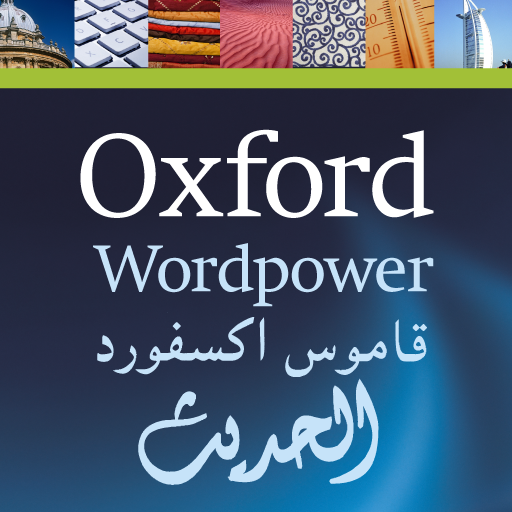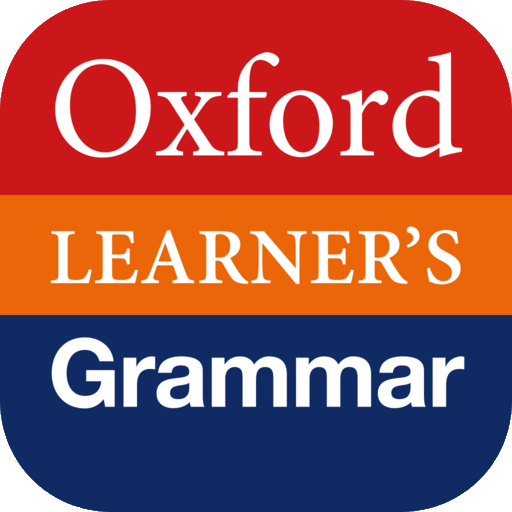
Oxford Learner’s Quick Grammar
Juega en PC con BlueStacks: la plataforma de juegos Android, en la que confían más de 500 millones de jugadores.
Página modificada el: 19 de diciembre de 2019
Play Oxford Learner’s Quick Grammar on PC
Quick, clear and easy-to-understand explanations of the grammar you need to pass exams and communicate in English.
Oxford Learner's Quick Reference Grammar …
• covers the grammar you need at intermediate and advanced levels (B2- C2).
• clearly explains how the grammar works.
• provides examples that show you how to use the grammar correctly and how to avoid mistakes.
• helps you revise grammar for your exams (including FCE, CAE, BEC, CPE and IELTS).
Key Features
• 181 grammar topics (including full coverage of verbs and tenses, such as present perfect and past continuous, prepositions and much more) – complementing the grammar content in coursebooks and grammar books.
• Provides over 2000 examples that show you how to use the grammar correctly and how to avoid common mistakes.
• Cross-references between topics - to help build a complete picture of how the topics work together.
• Helps you sound more natural – with over 150 useful tips and pronunciation of selected grammar points.
• You can…
- browse the contents by grammatical theme or search the A-Z index.
- create and edit your own lists of your favourite topics.
- view your ‘History’ to see your recent searches.
Juega Oxford Learner’s Quick Grammar en la PC. Es fácil comenzar.
-
Descargue e instale BlueStacks en su PC
-
Complete el inicio de sesión de Google para acceder a Play Store, o hágalo más tarde
-
Busque Oxford Learner’s Quick Grammar en la barra de búsqueda en la esquina superior derecha
-
Haga clic para instalar Oxford Learner’s Quick Grammar desde los resultados de búsqueda
-
Complete el inicio de sesión de Google (si omitió el paso 2) para instalar Oxford Learner’s Quick Grammar
-
Haz clic en el ícono Oxford Learner’s Quick Grammar en la pantalla de inicio para comenzar a jugar