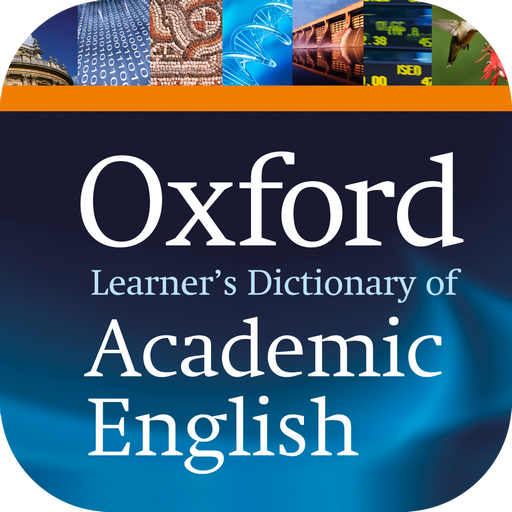Oxford Advanced Learner's Dictionary 10th edition
Gioca su PC con BlueStacks: la piattaforma di gioco Android, considerata affidabile da oltre 500 milioni di giocatori.
Pagina modificata il: 20 gennaio 2020
Play Oxford Advanced Learner's Dictionary 10th edition on PC
Oxford Advanced Learner's Dictionary 10th edition builds English vocabulary better than ever before and leads the way to more confident, successful communication in English.
This free download includes 100 sample entries from the new Oxford Advanced Learner’s Dictionary 10th edition. To gain access to the full app with all features, please open the app and select the Catalogue tab to subscribe for 1 month or 1 year. To try a 2-day trial of the full app for free, simply open the app and select ‘Free 2-day trial’ within the Catalogue tab.
With the Oxford Advanced Learner's Dictionary 10th edition app, you can...
Expand your vocabulary and develop more natural sounding English
• Over 86,000 words, 95,000 phrases, 112,000 meanings and 237,000 examples, including 2,000+ NEW words and meanings.
• Access the full A-Z offline to learn on the go wherever you are.
• Usage notes help you produce more natural sounding English, e.g. Is it 'borrow' or 'lend'? The 'Which word?' note explains.
• Learn synonyms, collocations (words which go together) and everyday expressions.
• Search for and study phrasal verbs and idioms.
• NEW Learn the Oxford 3000™ and Oxford 5000™, graded by CEFR level.
• NEW Learn OPAL (Oxford Phrasal Academic Lexicon) academic vocabulary.
• NEW Word of the Day every day, which you can share with your friends.
• Learn lists of related vocabulary with pre-loaded Favourites folders on a range of issues, including the environment, social issues and politics.
• NEW Test your vocabulary with the fun quiz feature.
• Colour illustrations to aid comprehension and enrich your vocabulary.
Get added listening practice and improve your pronunciation
• Listen to real voice audio for words and example sentences, in both British and American accents.
• Practise pronunciation - listen to the real voice audio for words, record yourself and then play it back to compare.
• NEW Listen to English words from other countries around the world recorded by native speakers.
Find exactly what you want quickly and easily
• Full text search - find your word, idiom, phrasal verb, or example sentence anywhere in the dictionary.
• Use Google Voice Search © to look up words by speaking instead of typing.
• Copy text from emails or web pages and find the words easily in OALD with the Look up from clipboard option.
• Search within dictionary entries using the Find on page feature.
• Tap any word in an entry to instantly look it up.
Organise and personalize your favourite entries
• Create lists of your favourite entries, and create folders and subfolders to store them.
• Export your Favourite lists and History list.
Gioca Oxford Advanced Learner's Dictionary 10th edition su PC. È facile iniziare.
-
Scarica e installa BlueStacks sul tuo PC
-
Completa l'accesso a Google per accedere al Play Store o eseguilo in un secondo momento
-
Cerca Oxford Advanced Learner's Dictionary 10th edition nella barra di ricerca nell'angolo in alto a destra
-
Fai clic per installare Oxford Advanced Learner's Dictionary 10th edition dai risultati della ricerca
-
Completa l'accesso a Google (se hai saltato il passaggio 2) per installare Oxford Advanced Learner's Dictionary 10th edition
-
Fai clic sull'icona Oxford Advanced Learner's Dictionary 10th edition nella schermata principale per iniziare a giocare