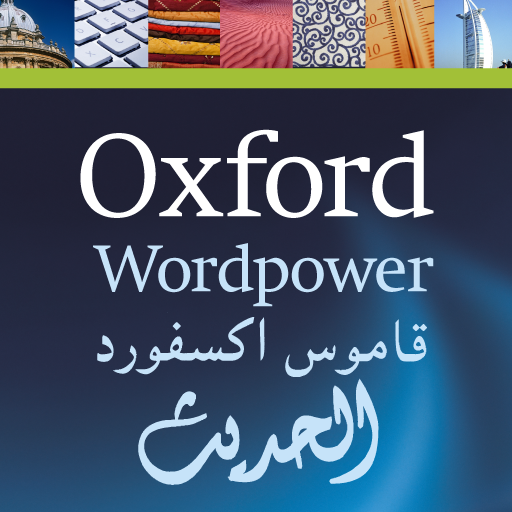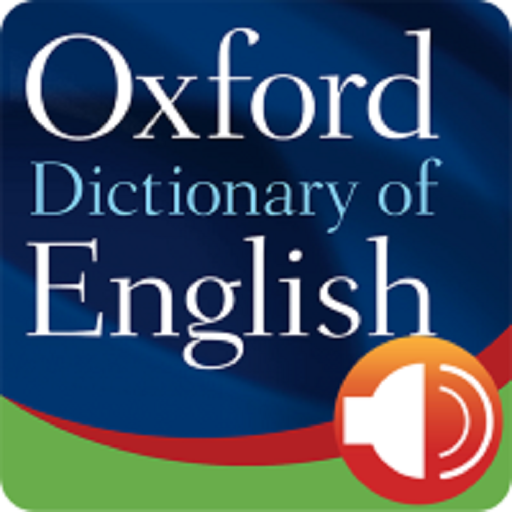Oxford English Vocab Trainer
Chơi trên PC với BlueStacks - Nền tảng chơi game Android, được hơn 500 triệu game thủ tin tưởng.
Trang đã được sửa đổi vào: 28 tháng 12, 2019
Play Oxford English Vocab Trainer on PC
Learning Technologies Awards 2016 – Silver Winner
- Expand your vocabulary with daily practice: improve pronunciation by listening to audio clips; learn the definition using pictures and description; practise using each word correctly in a sentence
- Receive instant feedback when your tutor isn’t there: identify spelling, grammar, meaning and usage mistakes quickly
- Choose the words you want to learn: speed up your learning by adding words to your own personalised Oxford English Dictionary
- Track your progress and see how you’re improving: set yourself a goal and see how well you’re performing by collecting points and feedback
- Share learning progress with your teacher: ideal if you are learning English using Oxford’s textbooks
The Oxford English Vocabulary Trainer uses a learning technique called ‘spaced repetition’. This means you’ll practise each word at the point when you are most likely to forget, helping you to remember more vocabulary.
The app and dictionary contains translations for English, Arabic, Catalan, Chinese (Traditional), Chinese (Simplified), Czech, French, German, Hungarian, Italian, Japanese, Korean, Polish, Portuguese (Brazil), Portuguese (Portugal), Russian, Spanish (Latin America), Spanish (Mexico), Spanish (Spain), Swahili, Thai, Turkish, with more languages coming soon. Full access is available through in-app subscription (see details below).
*********************
In-app purchases and subscriptions:
• You can try the first unit of any wordlist for free: tap on Settings / Choose Content to find your course. Upgrade to the complete coursebook wordlist by making a one-off purchase.
• You can purchase a one year subscription to premium features and content. This subscription includes:
- Access to the Oxford Advanced Learner’s Dictionary and the Oxford English Business Dictionary.
- Word lists for vocabulary practice on a range of topics, including Academic and Business English
- Access to dictionary translations (display translations for two different languages for all words in the Basic Dictionary)
- The ability to add as many words as you like from the dictionaries to your personal practice list (you can only add up to 20 words in the free version)
• These are the pound sterling prices. You will be charged in your local currency according to the appropriate exchange rate in Google Play.
• Payment will be charged to your Google Wallet account at confirmation of purchase.
• Note: your subscription will renew automatically until cancelled. Cancelling a subscription will not refund subscription payments already made. **There is no two-hour refund window for subscriptions**
• To cancel your subscription:
1. Go to payments.google.com
2. Along the left side of your screen, select Bills and accounts.
3. Select the subscription you want to cancel > Cancel subscription.
The app has been developed by Oxford University Press in collaboration with Alphary AG
Chơi Oxford English Vocab Trainer trên PC. Rất dễ để bắt đầu
-
Tải và cài đặt BlueStacks trên máy của bạn
-
Hoàn tất đăng nhập vào Google để đến PlayStore, hoặc thực hiện sau
-
Tìm Oxford English Vocab Trainer trên thanh tìm kiếm ở góc phải màn hình
-
Nhấn vào để cài đặt Oxford English Vocab Trainer trong danh sách kết quả tìm kiếm
-
Hoàn tất đăng nhập Google (nếu bạn chưa làm bước 2) để cài đặt Oxford English Vocab Trainer
-
Nhấn vào icon Oxford English Vocab Trainer tại màn hình chính để bắt đầu chơi