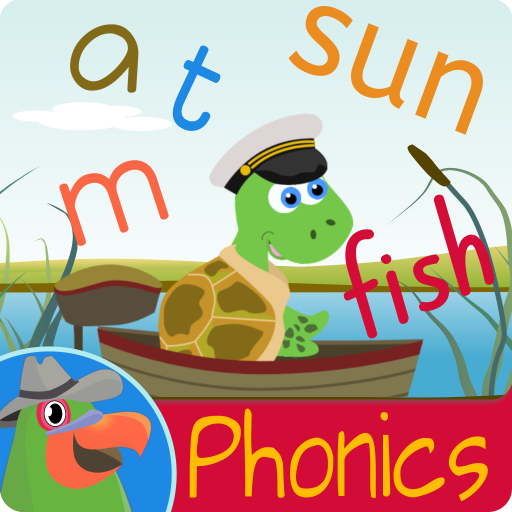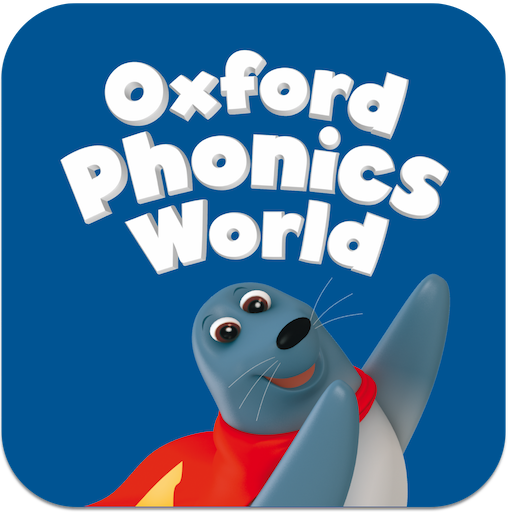
Oxford Phonics World: Personal
Spiele auf dem PC mit BlueStacks - der Android-Gaming-Plattform, der über 500 Millionen Spieler vertrauen.
Seite geändert am: 9. Juli 2019
Play Oxford Phonics World: Personal on PC
Oxford Phonics World is a three-level phonics course that leads you through the sounds of English. Children over three years old learn sounds step-by-step with a tried and tested methodology. Games, puzzles and fun animations motivate children to discover and remember the connections between sounds and the letters that represent those sounds.
With Oxford Phonics World your child can:
• learn the English alphabet
• understand the relationship between letters and their sounds
• blend sounds together to read words
• learn through play, with a range of games
The three levels have over 200 words and fun animations:
• Level 1 teaches the English alphabet and its sounds, introducing over 100 words along the way
• Level 2 teaches how sounds combine together with consonants to form more complex words (e.g. ram, can, cup, jet, and many more)
• Level 3 introduces different spelling variations of long vowel sounds (e.g. rain, seed, night, bow, cube) and introduces over 75 new words
Extras:
• complete all units of a level to win a trophy and certificate!
• each level of Oxford Phonics World contains an Extras unit with fun activities such as a Picture Maker and Animation Gallery
• Unit Access allows you to switch between following the curriculum in order or moving between your child’s favourite activities
Spiele Oxford Phonics World: Personal auf dem PC. Der Einstieg ist einfach.
-
Lade BlueStacks herunter und installiere es auf deinem PC
-
Schließe die Google-Anmeldung ab, um auf den Play Store zuzugreifen, oder mache es später
-
Suche in der Suchleiste oben rechts nach Oxford Phonics World: Personal
-
Klicke hier, um Oxford Phonics World: Personal aus den Suchergebnissen zu installieren
-
Schließe die Google-Anmeldung ab (wenn du Schritt 2 übersprungen hast), um Oxford Phonics World: Personal zu installieren.
-
Klicke auf dem Startbildschirm auf das Oxford Phonics World: Personal Symbol, um mit dem Spielen zu beginnen