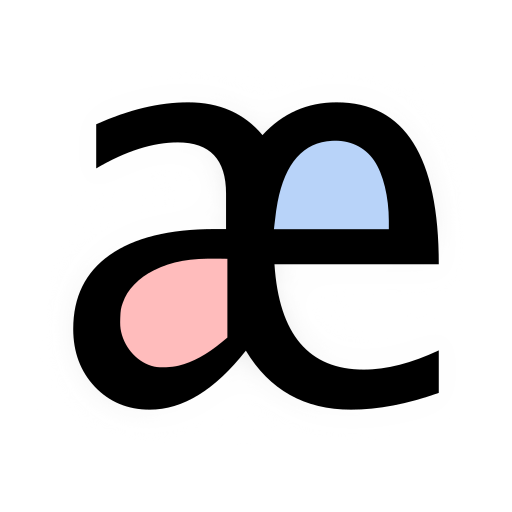Say It aus Oxford
Spiele auf dem PC mit BlueStacks - der Android-Gaming-Plattform, der über 500 Millionen Spieler vertrauen.
Seite geändert am: 30. Mai 2019
Play Say It: English Pronunciation on PC
To build your confidence and fluency further, Say It offers additional words, tests and sounds to buy in the app - including 35,000 British English or American English words.
Record yourself saying each word and then compare your pronunciation to the Oxford model recording. Instant, personalised audio-visual feedback will help you identify precisely what you need to improve. Share your recording and soundwave via email with a friend or teacher, directly from the app.
Say It was the 2016 Winner of the English-Speaking Union President's Award for New Technology in ELT.
- Listen to the individual sounds in each word with interactive phonetic spelling
- Identify difficult sections in each word by slowing down the recordings – just touch and drag
- Discover where you need to improve by comparing your soundwave and stress marker against the model example
- Keep track of your progress - add a star rating to save recordings to your My Words list
- Test yourself across 3 levels or tap shuffle to try any word in the dictionary
- Use it on your own, with friends, or in class with your teacher
If you are a visual learner, improve your pronunciation using the English File sound chart. It’s designed to help you connect tricky sounds to words and images, making learning easier. Tap an illustration to hear individual sounds from the phonetic alphabet and hear how it is pronounced as part of a word.
Teachers - our experience shows that students love to see Say It displayed on a smartboard! Learners are highly engaged when they see the spelling, IPA, syllable blocks and soundwave in large format. Children in particular enjoy hearing the sound sequence in a word using the 'touch and drag' slow play. Simply connect your device to a compatible smartboard with a USB cable.
Say It generally requires devices released since 2016, running Android 6.0 or later, for optimal functionality.
Say It offers access to some very large wordlists - please be aware that it can take a few minutes to download them, depending on your wifi access and your device.
You can share your recordings with teachers or friends via email. Say It audio and images are not currently optimised to share via other platforms, although this is a feature we'd like to add in future versions.
Spiele Say It aus Oxford auf dem PC. Der Einstieg ist einfach.
-
Lade BlueStacks herunter und installiere es auf deinem PC
-
Schließe die Google-Anmeldung ab, um auf den Play Store zuzugreifen, oder mache es später
-
Suche in der Suchleiste oben rechts nach Say It aus Oxford
-
Klicke hier, um Say It aus Oxford aus den Suchergebnissen zu installieren
-
Schließe die Google-Anmeldung ab (wenn du Schritt 2 übersprungen hast), um Say It aus Oxford zu installieren.
-
Klicke auf dem Startbildschirm auf das Say It aus Oxford Symbol, um mit dem Spielen zu beginnen