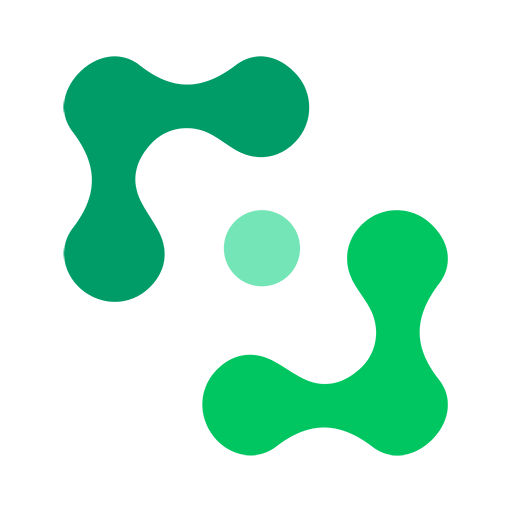OurFamilyWizard Co-Parenting App
Chơi trên PC với BlueStacks - Nền tảng chơi game Android, được hơn 500 triệu game thủ tin tưởng.
Trang đã được sửa đổi vào: 13 tháng 1, 2020
Play OurFamilyWizard Co-Parenting App on PC
Streamline your co-parenting with the OFW mobile app for Android. OFW makes divorce and custody issues manageable with tools like shared parenting time calendars, expense and payment tracking, family data storage, secure messaging, and more.
Not just for co-parents, the OFW mobile app for Android lets your children and other family members stay in the loop of family plans while keeping your co-parenting communication secure and private.
The OFW mobile app is easy to use and quick to connect to your existing OFW account. Native Android controls and innovative design makes it easy to navigate between tools.
Learn about some of the features available from the OFW mobile app:
CALENDAR
• View your parenting schedule on month and list views
• Propose parenting time trades with confidence using our patented Trade/Swap™ function
• Share events and assign pick-up/drop-off duties
JOURNAL
• Verify your presence at parenting time exchanges and other important locations with GPS Check-ins
• Capture memories and record parenting observations with Moments
• Tag locations and add photos to entries throughout the Journal
• Read your private journal entries as well as entries shared by your co-parent
MESSAGE BOARD
• Send and receive secure messages with your co-parent, children, 3rd parties, and practitioners
• Each message is time-stamped when sent and when first-viewed by your co-parent
• Use ToneMeter™ to identify and flag emotionally-charged phrases in your messages, which you can then adjust prior to sending*
EXPENSE LOG
• Document and share expense reimbursement requests and payments made outside of OFW
• Customize categories to break down shared expenses based on responsibility
• Take photos of receipts to upload and document with each expense request
• Make payments for expense reimbursements, child support, and more with OFWpay™**
INFO BANK
• Easily organize medical records, clothing sizes details, school schedules, and much more all in one secure location.
PROTECTED CHILD ACCESS
• Free, limited-access accounts for children makes it easy to keep aware of family plans
• Can view the Calendar, create Journal entries, and send and receive messages with parents and other family members
• Protected from accessing parent-specific content, such as messages between parents, the Expense Log, and Info Bank
ADDITIONAL FEATURES
• Use Fingerprint Authentication or set up a quick-access PIN to make it easy to log back into the mobile app
• Get push notifications about new OFW activity, or manage your email/text notification settings within the mobile app
• Free third-party accounts give other family members the right amount of access to view family plans
All entries made in the OFW mobile app have the same degree of documentation that you would expect from the full version of the OFW website. Additional updates will be made regularly to provide even greater capabilities.
Since 2001, the OFW website has been setting the standard for co-parents who wish to reduce conflict and manage all aspects of their shared parenting agreement from one central, secure location.
Trusted as an effective solution to co-parenting conflict, courts throughout the United States and Canada regularly order the use of OFW in contested cases.
After a divorce, children do better when their parents can work together to raise them in a happy and healthy environment. Subscribe to OFW and download the app to improve your communication and move your family past conflict.
*****You must be an OurFamilyWizard subscriber to use this app.
*ToneMeter™ is an optional add-on tool and is optimized for English (US).
** To use OFWpay™, you must have a valid checking or savings account in the USA.
Chơi OurFamilyWizard Co-Parenting App trên PC. Rất dễ để bắt đầu
-
Tải và cài đặt BlueStacks trên máy của bạn
-
Hoàn tất đăng nhập vào Google để đến PlayStore, hoặc thực hiện sau
-
Tìm OurFamilyWizard Co-Parenting App trên thanh tìm kiếm ở góc phải màn hình
-
Nhấn vào để cài đặt OurFamilyWizard Co-Parenting App trong danh sách kết quả tìm kiếm
-
Hoàn tất đăng nhập Google (nếu bạn chưa làm bước 2) để cài đặt OurFamilyWizard Co-Parenting App
-
Nhấn vào icon OurFamilyWizard Co-Parenting App tại màn hình chính để bắt đầu chơi