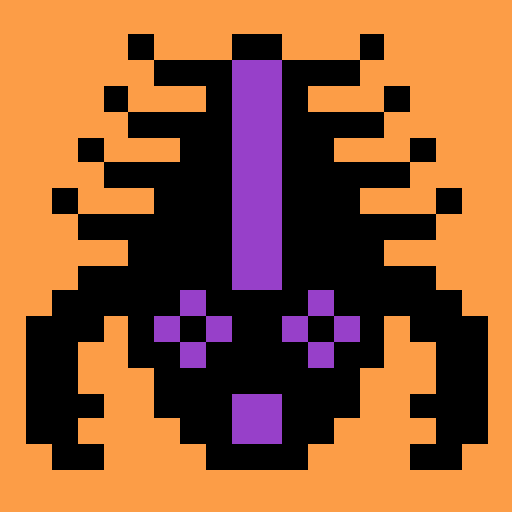Planet Quest
Spiele auf dem PC mit BlueStacks - der Android-Gaming-Plattform, der über 500 Millionen Spieler vertrauen.
Seite geändert am: 30. Juni 2018
Play Planet Quest on PC
Planet QUEST is a brand new rhythm game you’ll never want to put down.
Do you want to see rabbits dancing with giraffes to some bangin’ beats? Then this game is for you!
Tap on the rhythm, climb the leaderboard and become the master of the universe.
Is that not enough information for you!? Then check out these super professional bullet points:
- Easy single-tap gameplay for short games or long stints.
- Easy and fun to play, yet challenging to fully master.
- Unlock new songs by playing like a boss.
- Endless levels, endless music.
- Old school homemade music tracker for optimal fun.
- More than an hour of original and diverse music, with the potential for an infinite amount more!
- Weekly high score.
- Players who are #1 on the leaderboard unlock the ad-free version of the game!
- Completely free to play
Tap and get it free NOW!!!
@outofthebit
Spiele Planet Quest auf dem PC. Der Einstieg ist einfach.
-
Lade BlueStacks herunter und installiere es auf deinem PC
-
Schließe die Google-Anmeldung ab, um auf den Play Store zuzugreifen, oder mache es später
-
Suche in der Suchleiste oben rechts nach Planet Quest
-
Klicke hier, um Planet Quest aus den Suchergebnissen zu installieren
-
Schließe die Google-Anmeldung ab (wenn du Schritt 2 übersprungen hast), um Planet Quest zu installieren.
-
Klicke auf dem Startbildschirm auf das Planet Quest Symbol, um mit dem Spielen zu beginnen