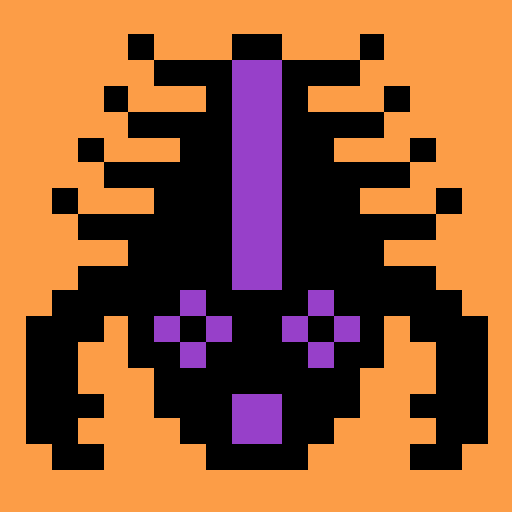Planet Quest
Play on PC with BlueStacks – the Android Gaming Platform, trusted by 500M+ gamers.
Page Modified on: June 30, 2018
Play Planet Quest on PC
Planet QUEST is a brand new rhythm game you’ll never want to put down.
Do you want to see rabbits dancing with giraffes to some bangin’ beats? Then this game is for you!
Tap on the rhythm, climb the leaderboard and become the master of the universe.
Is that not enough information for you!? Then check out these super professional bullet points:
- Easy single-tap gameplay for short games or long stints.
- Easy and fun to play, yet challenging to fully master.
- Unlock new songs by playing like a boss.
- Endless levels, endless music.
- Old school homemade music tracker for optimal fun.
- More than an hour of original and diverse music, with the potential for an infinite amount more!
- Weekly high score.
- Players who are #1 on the leaderboard unlock the ad-free version of the game!
- Completely free to play
Tap and get it free NOW!!!
@outofthebit
Play Planet Quest on PC. It’s easy to get started.
-
Download and install BlueStacks on your PC
-
Complete Google sign-in to access the Play Store, or do it later
-
Look for Planet Quest in the search bar at the top right corner
-
Click to install Planet Quest from the search results
-
Complete Google sign-in (if you skipped step 2) to install Planet Quest
-
Click the Planet Quest icon on the home screen to start playing