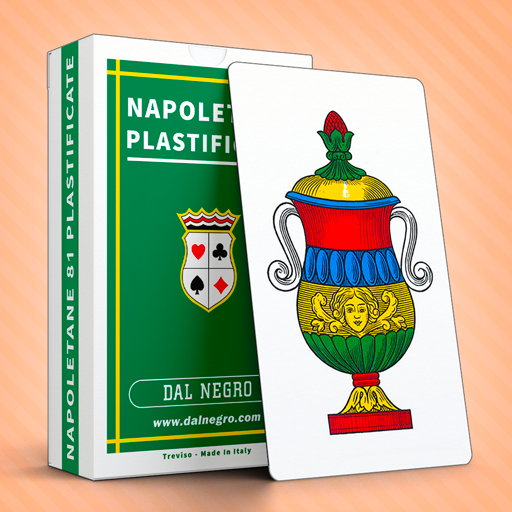Rubamazzo
Gioca su PC con BlueStacks: la piattaforma di gioco Android, considerata affidabile da oltre 500 milioni di giocatori.
Pagina modificata il: 22 gennaio 2020
Play Rubamazzo - Classic Card Games on PC
What you get from the Italian Rubamazzo:
- 3 levels of difficulty for your single player matches
- Online multiplayer: play with friends and other players all over the world
- Worldwide challenge with the Global Google Play Leaderboards
- Loads of great Google Play achievements
- Choose the deck of cards you are more familiar with! They are all there: Sicilian, Neapolitans (Napoletane), poker, Spanish and more!
Download Rubamazzo now, it's free! FOLLOW US for new exciting games coming up!
Twitter @outofthebit
Facebook/outofthebit
Gioca Rubamazzo su PC. È facile iniziare.
-
Scarica e installa BlueStacks sul tuo PC
-
Completa l'accesso a Google per accedere al Play Store o eseguilo in un secondo momento
-
Cerca Rubamazzo nella barra di ricerca nell'angolo in alto a destra
-
Fai clic per installare Rubamazzo dai risultati della ricerca
-
Completa l'accesso a Google (se hai saltato il passaggio 2) per installare Rubamazzo
-
Fai clic sull'icona Rubamazzo nella schermata principale per iniziare a giocare