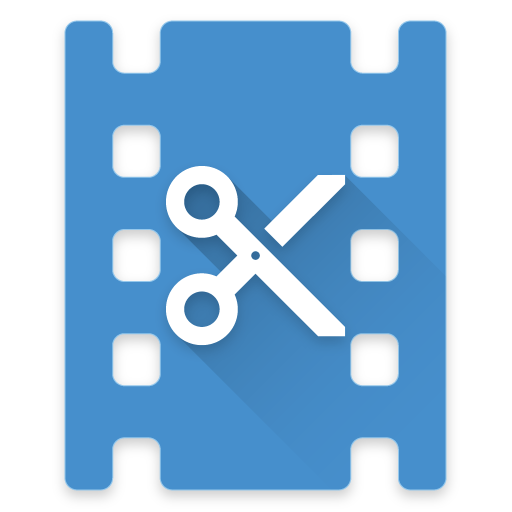Video Dieter 2 - trim & edit
Играйте на ПК с BlueStacks – игровой платформе для приложений на Android. Нас выбирают более 500 млн. игроков.
Страница изменена: 27 января 2019 г.
Play Video Dieter 2 - trim & edit on PC
Video Dieter lets you store all your videos at a smaller file size and share your full-length video via WhatsApp, Facebook, Telegram and any messenger app.
Why you should use Video Dieter:
• You can set the video quality and resolution of the output video in a simple way.
• Video Dieter compresses your video files without sacrificing video quality.
• Video Dieter helps to enlarge your device’s disk space.
• You can share long-play videos from your phone with your family and friends.
• You can add your favorite songs to your videos.
• It’s beautifully designed. You’ll love it!
Features
- Easily obtain information about your video’s playtime, file size, and resolution
- Trim unwanted portions of the video
- Add background music
- Set result video resolution and quality
- Fast transcoding
- Share your video via SMS, E-mail, Facebook, YouTube and any apps you want to share with.
- Save encoded videos to albums
- You can capture the moments of video.
- Time lapse & Slow motion mode (0.25 ~ 4 speed)
* You can save your encoded video to your camera roll without losing the original file.
* You’ll be amazed by the results of the encoded file size.
* Using a time lapse option, videos can be downsized more.
** We're sure that Video Dieter is the fastest video trimmer & compressor application! **
If you have any questions, feedback, or ideas of your own, feel free to e-mail us!
videodieter.service@outplaylab.com
Играйте в игру Video Dieter 2 - trim & edit на ПК. Это легко и просто.
-
Скачайте и установите BlueStacks на ПК.
-
Войдите в аккаунт Google, чтобы получить доступ к Google Play, или сделайте это позже.
-
В поле поиска, которое находится в правой части экрана, введите название игры – Video Dieter 2 - trim & edit.
-
Среди результатов поиска найдите игру Video Dieter 2 - trim & edit и нажмите на кнопку "Установить".
-
Завершите авторизацию в Google (если вы пропустили этот шаг в начале) и установите игру Video Dieter 2 - trim & edit.
-
Нажмите на ярлык игры Video Dieter 2 - trim & edit на главном экране, чтобы начать играть.