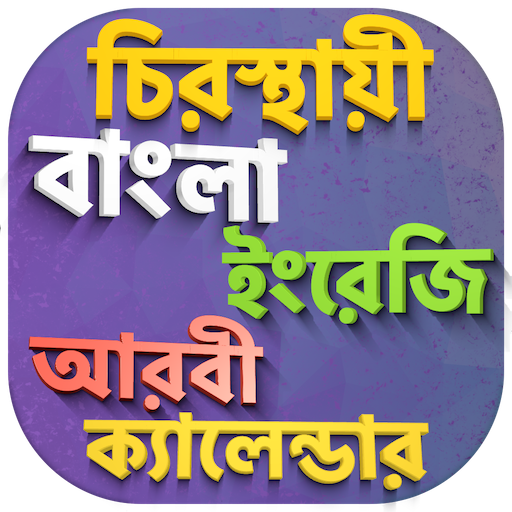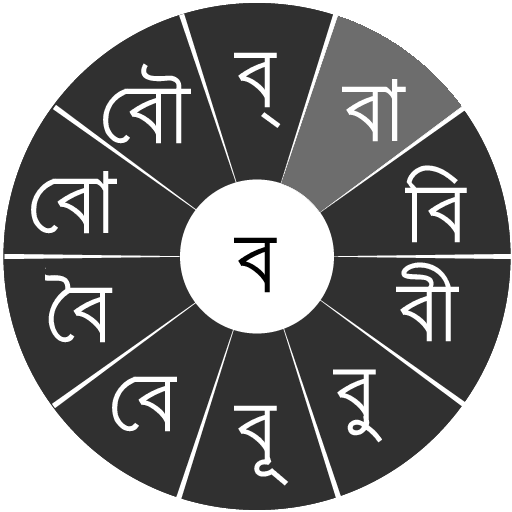Bangla Calendar (Bangladesh)
Spiele auf dem PC mit BlueStacks - der Android-Gaming-Plattform, der über 500 Millionen Spieler vertrauen.
Seite geändert am: 6. November 2019
Play Bangla Calendar (Bangladesh) on PC
A Bengali Calendar in your pocket !
The date calculation is based on the modification made by the committee headed by Muhammad Shahidullah under the auspices of the Bangla Academy on 17 February 1966.
This Bangla Calendar comes with a nice widget for your home screen. The widget covers, Day of Week, Bengali Month name and current Bengali year along with the Gregorian calendar details.
We also have a Date time widget that works on home screen and keeps you updated with time.
* Please note , the widget that shows time may not work properly if you are using a built in or third party task killer app. Removing bong Calendar from Task Killer list should solve any such issue.
Also we have a date converter and a Holiday list viewer . Converter allows you to convert the Bengali date to Gregorian date and the opposite as well.
The Holiday viewer helps you to track all the Holidays of current year at one place.
Hope you will enjoy our Bangla Calendar and please let us know for any modification request / change request etc.
Regards,
Team Outscar
Spiele Bangla Calendar (Bangladesh) auf dem PC. Der Einstieg ist einfach.
-
Lade BlueStacks herunter und installiere es auf deinem PC
-
Schließe die Google-Anmeldung ab, um auf den Play Store zuzugreifen, oder mache es später
-
Suche in der Suchleiste oben rechts nach Bangla Calendar (Bangladesh)
-
Klicke hier, um Bangla Calendar (Bangladesh) aus den Suchergebnissen zu installieren
-
Schließe die Google-Anmeldung ab (wenn du Schritt 2 übersprungen hast), um Bangla Calendar (Bangladesh) zu installieren.
-
Klicke auf dem Startbildschirm auf das Bangla Calendar (Bangladesh) Symbol, um mit dem Spielen zu beginnen