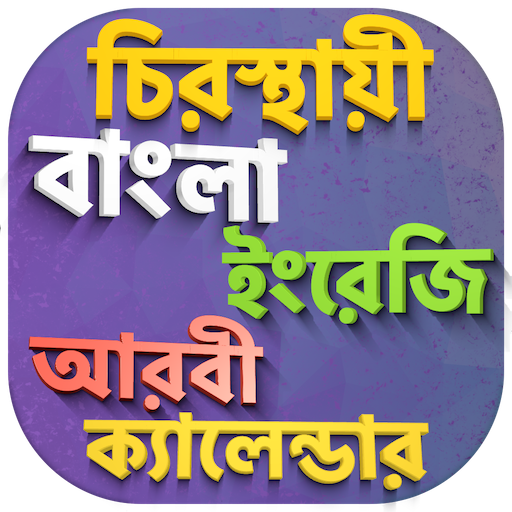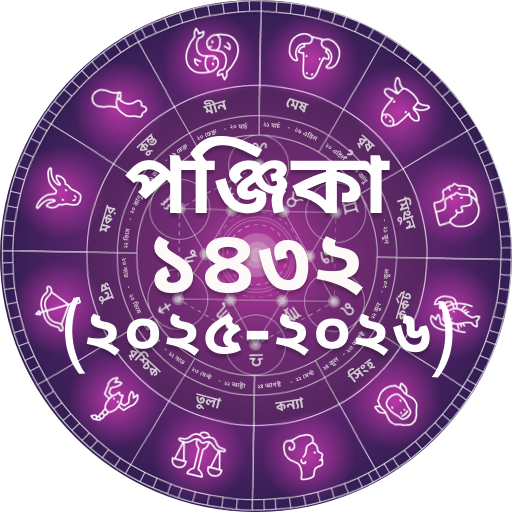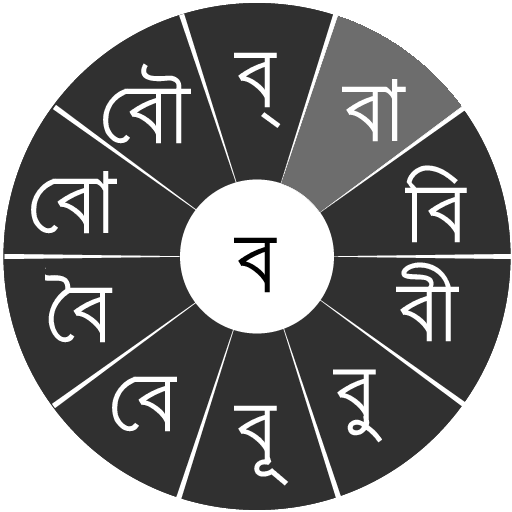このページには広告が含まれます

Bangla Calendar (Bangladesh)
ツール | Outscar
BlueStacksを使ってPCでプレイ - 5憶以上のユーザーが愛用している高機能Androidゲーミングプラットフォーム
Play Bangla Calendar (Bangladesh) on PC
Bong Calendar Bangladesh is a complete solution for your daily needs.
A Bengali Calendar in your pocket !
The date calculation is based on the modification made by the committee headed by Muhammad Shahidullah under the auspices of the Bangla Academy on 17 February 1966.
This Bangla Calendar comes with a nice widget for your home screen. The widget covers, Day of Week, Bengali Month name and current Bengali year along with the Gregorian calendar details.
We also have a Date time widget that works on home screen and keeps you updated with time.
* Please note , the widget that shows time may not work properly if you are using a built in or third party task killer app. Removing bong Calendar from Task Killer list should solve any such issue.
Also we have a date converter and a Holiday list viewer . Converter allows you to convert the Bengali date to Gregorian date and the opposite as well.
The Holiday viewer helps you to track all the Holidays of current year at one place.
Hope you will enjoy our Bangla Calendar and please let us know for any modification request / change request etc.
Regards,
Team Outscar
A Bengali Calendar in your pocket !
The date calculation is based on the modification made by the committee headed by Muhammad Shahidullah under the auspices of the Bangla Academy on 17 February 1966.
This Bangla Calendar comes with a nice widget for your home screen. The widget covers, Day of Week, Bengali Month name and current Bengali year along with the Gregorian calendar details.
We also have a Date time widget that works on home screen and keeps you updated with time.
* Please note , the widget that shows time may not work properly if you are using a built in or third party task killer app. Removing bong Calendar from Task Killer list should solve any such issue.
Also we have a date converter and a Holiday list viewer . Converter allows you to convert the Bengali date to Gregorian date and the opposite as well.
The Holiday viewer helps you to track all the Holidays of current year at one place.
Hope you will enjoy our Bangla Calendar and please let us know for any modification request / change request etc.
Regards,
Team Outscar
Bangla Calendar (Bangladesh)をPCでプレイ
-
BlueStacksをダウンロードしてPCにインストールします。
-
GoogleにサインインしてGoogle Play ストアにアクセスします。(こちらの操作は後で行っても問題ありません)
-
右上の検索バーにBangla Calendar (Bangladesh)を入力して検索します。
-
クリックして検索結果からBangla Calendar (Bangladesh)をインストールします。
-
Googleサインインを完了してBangla Calendar (Bangladesh)をインストールします。※手順2を飛ばしていた場合
-
ホーム画面にてBangla Calendar (Bangladesh)のアイコンをクリックしてアプリを起動します。