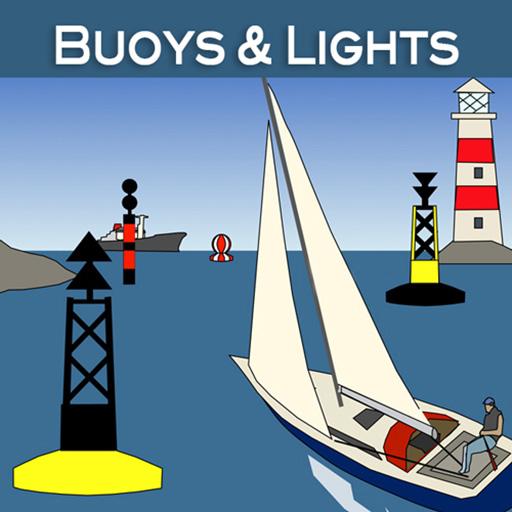Outly
Play on PC with BlueStacks – the Android Gaming Platform, trusted by 500M+ gamers.
Page Modified on: February 26, 2020
Play Outly on PC
CREATE A FREE ACCOUNT TO LOG IN TO THE APP!
For the best experience, plan your adventure in the fully-featured website map and create points at locations like campsites, areas of interest, swimming holes, etc. Then jump into the mobile app and download the region you will be visiting before you head out into the woods. The points you created on the web will automatically sync to the mobile app and you'll also have access to Map/Topo and Sat base maps as well as interactive Land, Trails & Roads, Wildlife and Hunt Unit layers, and you can see your GPS location on the map without Wi-Fi or cell service.
◆ CURRENT VERSION FEATURES AND MAP LAYERS ◆
• Interactive Maps - turn on layers to customize your map.
• Detailed Topo and Satellite base maps.
• Land - Color-coded public land, wilderness and roadless area boundaries.
• Trails & Roads - Color-coded National Forest and BLM segments with allowed use and open dates.
• Wildlife - Range, concentration and migration areas for big game animals (CO, WY, MT, ID, UT, NV).
• Hunt Units - Detailed hunt unit boundaries for all species (CO, WY, MT, ID, UT, NV, NM).
• Terrain - Terrain slope shading and USGS topo contours.
• Cell Coverage - Coverage maps for mobile providers.
• My Places - Your custom points are automatically sync’d between the mobile app and your website map account.
• Tap map features for detailed info.
• More Outly map layers will be added soon!
◆ TAKE YOUR OUTLY MAPS INTO THE FIELD ◆
Boost your outdoor experiences with fast, detailed digital maps at your fingertips. Transform your phone or tablet into a more capable GPS device. See your GPS location on the map even when you’re off the grid and without Wi-Fi or cell service. Discover and plan your next adventure in the Outly web map, then download your map region on the mobile app and head out into the woods. Toggle layers and customize your map offline to get better insights as you navigate.
◆ HOW TO MAXIMIZE YOUR EXPERIENCE WITH THE OUTLY APP ◆
1. Plan your trip with the Outly web map.
2. Create your own waypoints.
3. Download your map region in the app.
4. Head off-grid and into the backcountry.
5. Navigate with your maps, layers and points.
◆ OFFLINE MAP RESOLUTIONS ◆
• High - 10x10 mile region, maximum detail (able to see individual trees on Sat imagery, 40' contours on topo)
• Normal - 40x40 mile region, medium detail (able to see variations in forest, grass, dirt/rock areas, 200' contours on topo)
Privacy policy: https://outsideanalytics.com/outly/privacy-policy
Terms of use: https://outsideanalytics.com/outly/terms-of-service
For feedback or to report an issue, please reach out to us at: support@outsideanalytics.com
Play Outly on PC. It’s easy to get started.
-
Download and install BlueStacks on your PC
-
Complete Google sign-in to access the Play Store, or do it later
-
Look for Outly in the search bar at the top right corner
-
Click to install Outly from the search results
-
Complete Google sign-in (if you skipped step 2) to install Outly
-
Click the Outly icon on the home screen to start playing