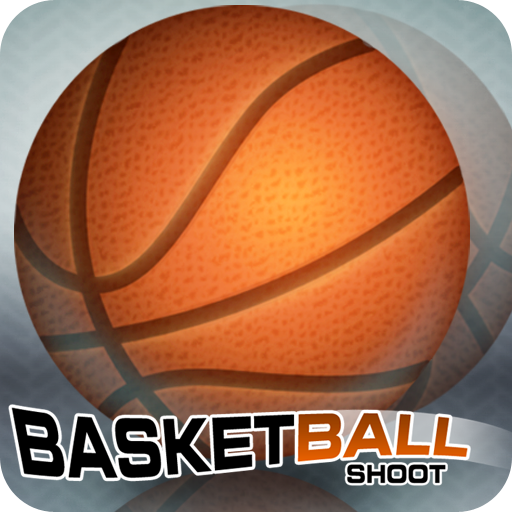Basketball Shooting
Gioca su PC con BlueStacks: la piattaforma di gioco Android, considerata affidabile da oltre 500 milioni di giocatori.
Pagina modificata il: 5 ottobre 2019
Play Basketball Shooting on PC
Wanna have fun playing a basketball game? Want to become the best basketball shooter? Then basketball shooting is one of the best basketball games or sports games you must be looking for.
Basketball shooting is an exciting basketball game or basketball shoot game where you can shoot a basketball in various modes as a basketball shooter.
This professional basket ball game or sports game consists of 3 modes - Arcade mode, time mode and distance mode.
1. Arcade mode
In the basketball arcade mode of one of the best sport game, the player will have 5 balls to shoot. If each of these balls falls into the basket without touching the ring, then the player will earn an extra ball. If the ball misses the basket, then the player will lose a ball in one of the best basketball games or sports games.
2. Time mode
In the Time mode of this basketball game or basketball shootout game, the player needs to shoot, keeping the time in mind as a basketball shooter. Every time the ball falls into the basket when the player shoots, he gains extra time in this basketball game or basketball hoop shoot game.
3. Distance mode
In the distance mode of this basketball games or basketball shoot game, the goal is to shoot successfully from the longest possible distance. Initially the player needs to shoot from a distance of 1 meter, if he achieves this goal, then he will have to shoot from a longer distance. If the player misses the basket then the distance is shortened by 1 meter. It is game over when the distance is zero meter, in this basketball shoot or basketball dunk game.
Basketball shooting is one of the best basketball games or sports games. Download this top basketball shoot game or basketball shootout game and have fun shooting the ball through the basketball hoop in a basketball court as a basketball shooter, all for free.
Gioca Basketball Shooting su PC. È facile iniziare.
-
Scarica e installa BlueStacks sul tuo PC
-
Completa l'accesso a Google per accedere al Play Store o eseguilo in un secondo momento
-
Cerca Basketball Shooting nella barra di ricerca nell'angolo in alto a destra
-
Fai clic per installare Basketball Shooting dai risultati della ricerca
-
Completa l'accesso a Google (se hai saltato il passaggio 2) per installare Basketball Shooting
-
Fai clic sull'icona Basketball Shooting nella schermata principale per iniziare a giocare