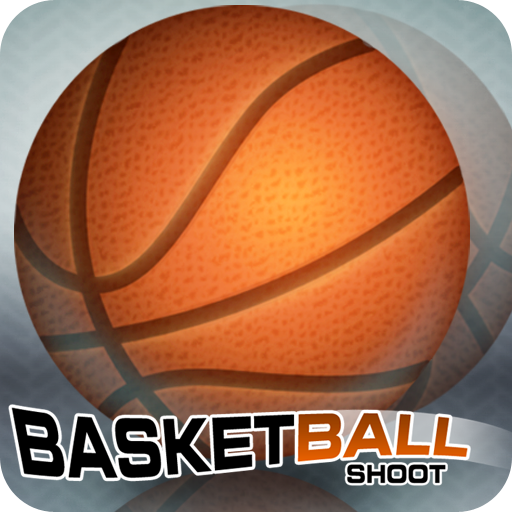Basketball Shooting
Играйте на ПК с BlueStacks – игровой платформе для приложений на Android. Нас выбирают более 500 млн. игроков.
Страница изменена: 5 октября 2019 г.
Play Basketball Shooting on PC
Wanna have fun playing a basketball game? Want to become the best basketball shooter? Then basketball shooting is one of the best basketball games or sports games you must be looking for.
Basketball shooting is an exciting basketball game or basketball shoot game where you can shoot a basketball in various modes as a basketball shooter.
This professional basket ball game or sports game consists of 3 modes - Arcade mode, time mode and distance mode.
1. Arcade mode
In the basketball arcade mode of one of the best sport game, the player will have 5 balls to shoot. If each of these balls falls into the basket without touching the ring, then the player will earn an extra ball. If the ball misses the basket, then the player will lose a ball in one of the best basketball games or sports games.
2. Time mode
In the Time mode of this basketball game or basketball shootout game, the player needs to shoot, keeping the time in mind as a basketball shooter. Every time the ball falls into the basket when the player shoots, he gains extra time in this basketball game or basketball hoop shoot game.
3. Distance mode
In the distance mode of this basketball games or basketball shoot game, the goal is to shoot successfully from the longest possible distance. Initially the player needs to shoot from a distance of 1 meter, if he achieves this goal, then he will have to shoot from a longer distance. If the player misses the basket then the distance is shortened by 1 meter. It is game over when the distance is zero meter, in this basketball shoot or basketball dunk game.
Basketball shooting is one of the best basketball games or sports games. Download this top basketball shoot game or basketball shootout game and have fun shooting the ball through the basketball hoop in a basketball court as a basketball shooter, all for free.
Играйте в игру Basketball Shooting на ПК. Это легко и просто.
-
Скачайте и установите BlueStacks на ПК.
-
Войдите в аккаунт Google, чтобы получить доступ к Google Play, или сделайте это позже.
-
В поле поиска, которое находится в правой части экрана, введите название игры – Basketball Shooting.
-
Среди результатов поиска найдите игру Basketball Shooting и нажмите на кнопку "Установить".
-
Завершите авторизацию в Google (если вы пропустили этот шаг в начале) и установите игру Basketball Shooting.
-
Нажмите на ярлык игры Basketball Shooting на главном экране, чтобы начать играть.