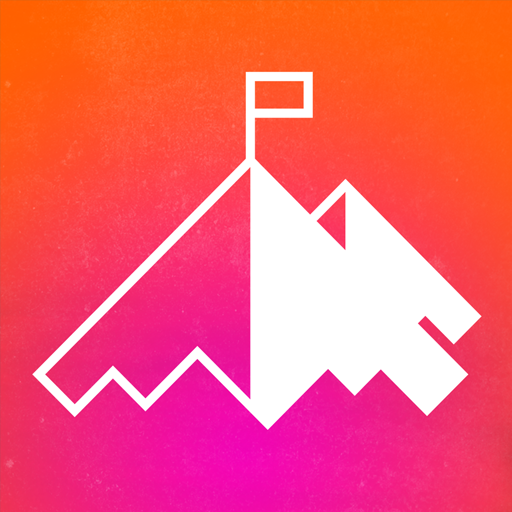Anxiety Release based on EMDR
Spiele auf dem PC mit BlueStacks - der Android-Gaming-Plattform, der über 500 Millionen Spieler vertrauen.
Seite geändert am: 30. Oktober 2019
Play Anxiety Release based on EMDR on PC
Because bilateral stimulation appeals to the unconscious, sensing part of the brain, there is no need for effortful thinking or struggling with feelings. All you have to do is LISTEN and your brain will do the rest! The App consists of;
1 x brain training session
2 x guided anxiety management sessions
1 x pure bilateral stimulation session (audio & visual)
1 x safe place exercise
Progress Log function with prompts
Powerful Bls brain visual simulating brain activity associated with anxiety reduction
This App is suitable for both clinicians and the general public. However, persons suffering with complex PTSD or mental health problems, multiple psychological trauma or unstable neurological conditions (eg; epilepsy) should not use this product without medical supervision.
This app has been tested on Galaxy tab 2, Galaxy S4, and Google Nexus 7.
Spiele Anxiety Release based on EMDR auf dem PC. Der Einstieg ist einfach.
-
Lade BlueStacks herunter und installiere es auf deinem PC
-
Schließe die Google-Anmeldung ab, um auf den Play Store zuzugreifen, oder mache es später
-
Suche in der Suchleiste oben rechts nach Anxiety Release based on EMDR
-
Klicke hier, um Anxiety Release based on EMDR aus den Suchergebnissen zu installieren
-
Schließe die Google-Anmeldung ab (wenn du Schritt 2 übersprungen hast), um Anxiety Release based on EMDR zu installieren.
-
Klicke auf dem Startbildschirm auf das Anxiety Release based on EMDR Symbol, um mit dem Spielen zu beginnen