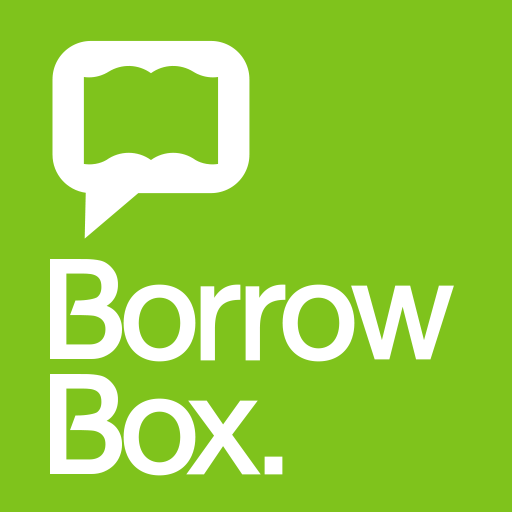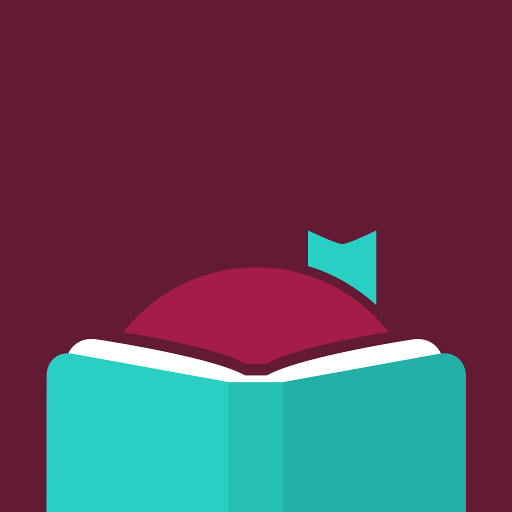
Libby, by OverDrive
图书与工具书 | OverDrive, Inc.
在電腦上使用BlueStacks –受到5億以上的遊戲玩家所信任的Android遊戲平台。
Play Libby, by OverDrive on PC
Meet Libby. Discover ebooks and audiobooks from your local library. Brought to you by OverDrive.
Did you know your local library has thousands of ebooks and audiobooks? You can borrow them, instantly, for free, using just the device in your hand.
1. Fish out your library card
2. Open the Libby app
3. Find your local library
4. Search, sample, borrow, enjoy
It takes just a few taps to find and borrow a book. Libby has a ground-breaking built-in ebook reader, and a beautiful audiobook player. If you prefer, you can send books to your Kindle for reading.
• Sign in to multiple libraries, with one or more library cards
• Stay signed in for as long as you like
• Download books and audiobooks for offline reading, or stream them to save space
• Sample any book with a tap — nothing to download or delete
• Try a zoomable graphic novel, or a picture book with readalong audio
• All your holds and loans are consolidated on a single shelf
• Tag titles as read, loved, hated, wishlist, schoolbook, beach-reading, whatever you like
• Your loans, holds, reading positions, bookmarks and notes are synchronized automatically across all your devices
• Keep track of your reading history in the Activity tab
Libby is the brand new app from OverDrive. We're trying to simplify and bring joy to every aspect of digital borrowing and reading. If you love it, you can use it instead of the OverDrive app. If you don't love it yet, feel free to keep using the OverDrive app, but check in on Libby from time to time — we're adding features and squashing bugs every day.
Happy reading.
Did you know your local library has thousands of ebooks and audiobooks? You can borrow them, instantly, for free, using just the device in your hand.
1. Fish out your library card
2. Open the Libby app
3. Find your local library
4. Search, sample, borrow, enjoy
It takes just a few taps to find and borrow a book. Libby has a ground-breaking built-in ebook reader, and a beautiful audiobook player. If you prefer, you can send books to your Kindle for reading.
• Sign in to multiple libraries, with one or more library cards
• Stay signed in for as long as you like
• Download books and audiobooks for offline reading, or stream them to save space
• Sample any book with a tap — nothing to download or delete
• Try a zoomable graphic novel, or a picture book with readalong audio
• All your holds and loans are consolidated on a single shelf
• Tag titles as read, loved, hated, wishlist, schoolbook, beach-reading, whatever you like
• Your loans, holds, reading positions, bookmarks and notes are synchronized automatically across all your devices
• Keep track of your reading history in the Activity tab
Libby is the brand new app from OverDrive. We're trying to simplify and bring joy to every aspect of digital borrowing and reading. If you love it, you can use it instead of the OverDrive app. If you don't love it yet, feel free to keep using the OverDrive app, but check in on Libby from time to time — we're adding features and squashing bugs every day.
Happy reading.
在電腦上遊玩Libby, by OverDrive . 輕易上手.
-
在您的電腦上下載並安裝BlueStacks
-
完成Google登入後即可訪問Play商店,或等你需要訪問Play商店十再登入
-
在右上角的搜索欄中尋找 Libby, by OverDrive
-
點擊以從搜索結果中安裝 Libby, by OverDrive
-
完成Google登入(如果您跳過了步驟2),以安裝 Libby, by OverDrive
-
在首頁畫面中點擊 Libby, by OverDrive 圖標來啟動遊戲