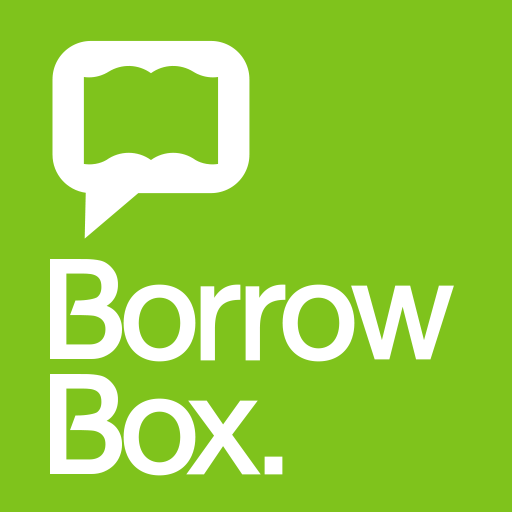OverDrive
Play on PC with BlueStacks – the Android Gaming Platform, trusted by 500M+ gamers.
Page Modified on: October 17, 2019
Play OverDrive on PC
• Available 24/7, now the library comes to you.
• No more late fees. Titles are automatically returned.
• Place holds, create wish lists, and return titles easily.
• Sync libraries, bookmarks, and recent positions across mobile devices.
• A valid account with a participating library, school, or other institution is required.
• Each library builds its own collection of titles. Contact them directly to let them know that you’re using OverDrive and to share any suggestions for books you would like to see them carry.
Play OverDrive on PC. It’s easy to get started.
-
Download and install BlueStacks on your PC
-
Complete Google sign-in to access the Play Store, or do it later
-
Look for OverDrive in the search bar at the top right corner
-
Click to install OverDrive from the search results
-
Complete Google sign-in (if you skipped step 2) to install OverDrive
-
Click the OverDrive icon on the home screen to start playing