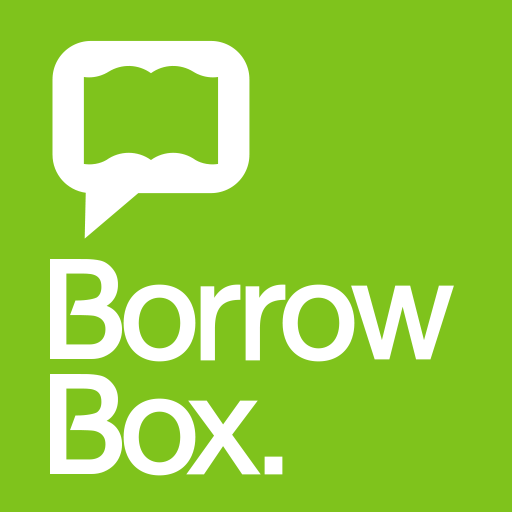OverDrive
Mainkan di PC dengan BlueStacks – platform Game-Game Android, dipercaya oleh lebih dari 500 juta gamer.
Halaman Dimodifikasi Aktif: 17 Oktober 2019
Play OverDrive on PC
• Available 24/7, now the library comes to you.
• No more late fees. Titles are automatically returned.
• Place holds, create wish lists, and return titles easily.
• Sync libraries, bookmarks, and recent positions across mobile devices.
• A valid account with a participating library, school, or other institution is required.
• Each library builds its own collection of titles. Contact them directly to let them know that you’re using OverDrive and to share any suggestions for books you would like to see them carry.
Mainkan OverDrive di PC Mudah saja memulainya.
-
Unduh dan pasang BlueStacks di PC kamu
-
Selesaikan proses masuk Google untuk mengakses Playstore atau lakukan nanti
-
Cari OverDrive di bilah pencarian di pojok kanan atas
-
Klik untuk menginstal OverDrive dari hasil pencarian
-
Selesaikan proses masuk Google (jika kamu melewati langkah 2) untuk menginstal OverDrive
-
Klik ikon OverDrive di layar home untuk membuka gamenya