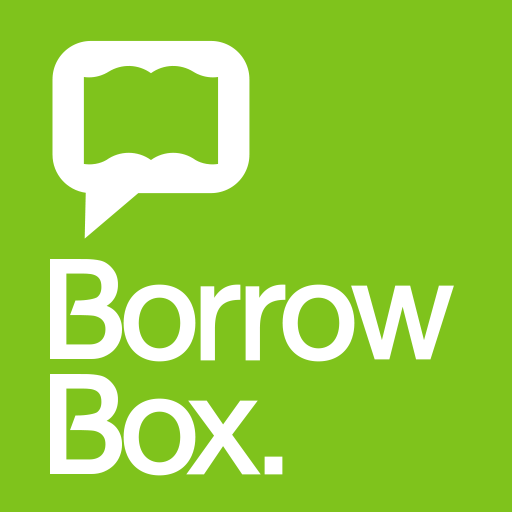OverDrive
Graj na PC z BlueStacks – Platforma gamingowa Android, która uzyskała zaufanie ponad 500 milionów graczy!
Strona zmodyfikowana w dniu: 17 października 2019
Play OverDrive on PC
• Available 24/7, now the library comes to you.
• No more late fees. Titles are automatically returned.
• Place holds, create wish lists, and return titles easily.
• Sync libraries, bookmarks, and recent positions across mobile devices.
• A valid account with a participating library, school, or other institution is required.
• Each library builds its own collection of titles. Contact them directly to let them know that you’re using OverDrive and to share any suggestions for books you would like to see them carry.
Zagraj w OverDrive na PC. To takie proste.
-
Pobierz i zainstaluj BlueStacks na PC
-
Zakończ pomyślnie ustawienie Google, aby otrzymać dostęp do sklepu Play, albo zrób to później.
-
Wyszukaj OverDrive w pasku wyszukiwania w prawym górnym rogu.
-
Kliknij, aby zainstalować OverDrive z wyników wyszukiwania
-
Ukończ pomyślnie rejestrację Google (jeśli krok 2 został pominięty) aby zainstalować OverDrive
-
Klinij w ikonę OverDrive na ekranie startowym, aby zacząć grę