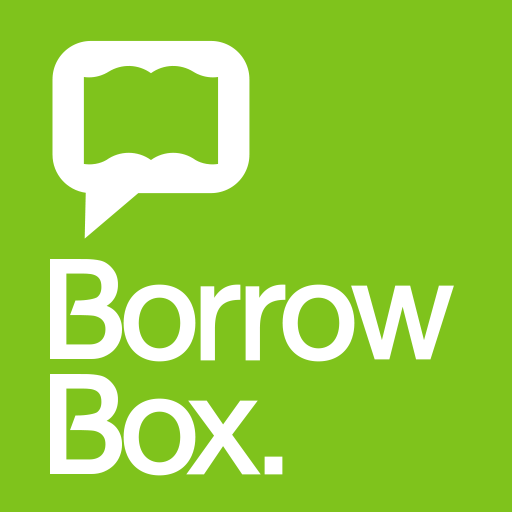OverDrive
เล่นบน PC ผ่าน BlueStacks - Android Gaming Platform ที่ได้รับความไว้วางใจจากเกมเมอร์ 500 ล้านคนทั่วโลก
Page Modified on: 17 ตุลาคม 2562
Play OverDrive on PC
• Available 24/7, now the library comes to you.
• No more late fees. Titles are automatically returned.
• Place holds, create wish lists, and return titles easily.
• Sync libraries, bookmarks, and recent positions across mobile devices.
• A valid account with a participating library, school, or other institution is required.
• Each library builds its own collection of titles. Contact them directly to let them know that you’re using OverDrive and to share any suggestions for books you would like to see them carry.
เล่น OverDrive บน PC ได้ง่ายกว่า
-
ดาวน์โหลดและติดตั้ง BlueStacks บน PC ของคุณ
-
ลงชื่อเข้าใช้แอคเคาท์ Google เพื่อเข้าสู่ Play Store หรือทำในภายหลัง
-
ค้นหา OverDrive ในช่องค้นหาด้านขวาบนของโปรแกรม
-
คลิกเพื่อติดตั้ง OverDrive จากผลการค้นหา
-
ลงชื่อเข้าใช้บัญชี Google Account (หากยังไม่ได้ทำในขั้นที่ 2) เพื่อติดตั้ง OverDrive
-
คลิกที่ไอคอน OverDrive ในหน้าจอเพื่อเริ่มเล่น