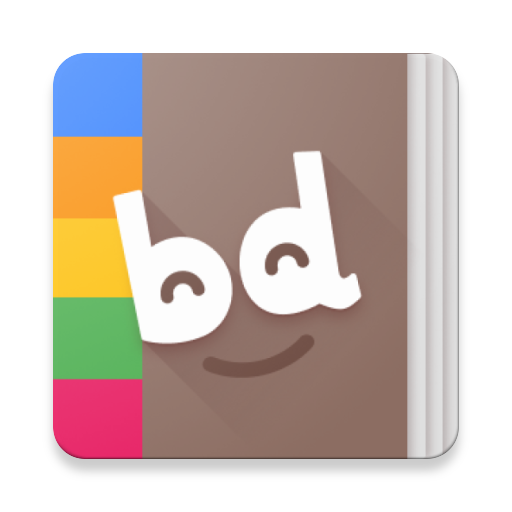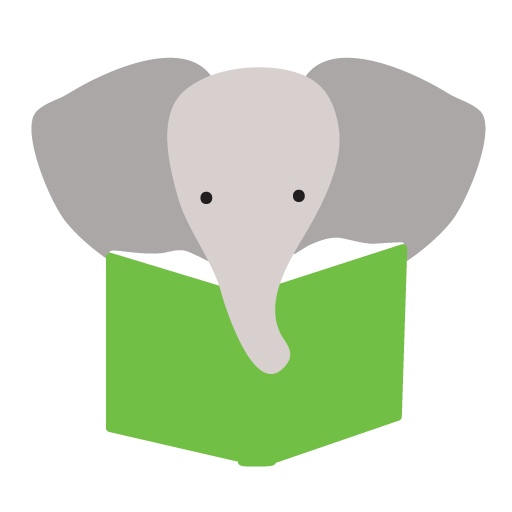Sora, by OverDrive
Mainkan di PC dengan BlueStacks – platform Game-Game Android, dipercaya oleh lebih dari 500 juta gamer.
Halaman Dimodifikasi Aktif: 4 November 2019
Play Sora, by OverDrive on PC
Sora includes:
• A ground-breaking built-in ebook reader
• A beautiful audiobook player
• Easy access to assigned titles
• A running tally of time spent reading and numbers of books read
With Sora you can:
• Borrow a book and start reading with a single tap
• Create and export notes and highlights
• Define words - and review a list of all the words that you've looked up
• Earn achievements for reading, and for completing certain tasks in Sora
• Enjoy reading ebooks and audiobooks!
Mainkan Sora, by OverDrive di PC Mudah saja memulainya.
-
Unduh dan pasang BlueStacks di PC kamu
-
Selesaikan proses masuk Google untuk mengakses Playstore atau lakukan nanti
-
Cari Sora, by OverDrive di bilah pencarian di pojok kanan atas
-
Klik untuk menginstal Sora, by OverDrive dari hasil pencarian
-
Selesaikan proses masuk Google (jika kamu melewati langkah 2) untuk menginstal Sora, by OverDrive
-
Klik ikon Sora, by OverDrive di layar home untuk membuka gamenya