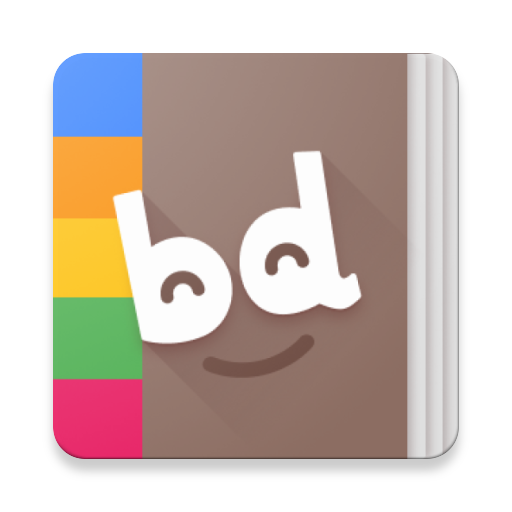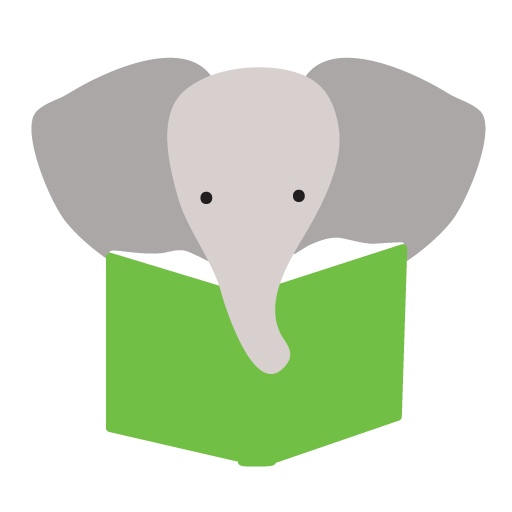このページには広告が含まれます

OverDriveによるSora
Educational | OverDrive, Inc.
BlueStacksを使ってPCでプレイ - 5憶以上のユーザーが愛用している高機能Androidゲーミングプラットフォーム
Play Sora, by OverDrive on PC
Borrow ebooks and audiobooks from your school's library with Sora. Setup is simple - just find your school and sign in. Then download or stream your assignments and favorite books to your device.
Sora includes:
• A ground-breaking built-in ebook reader
• A beautiful audiobook player
• Easy access to assigned titles
• A running tally of time spent reading and numbers of books read
With Sora you can:
• Borrow a book and start reading with a single tap
• Create and export notes and highlights
• Define words - and review a list of all the words that you've looked up
• Earn achievements for reading, and for completing certain tasks in Sora
• Enjoy reading ebooks and audiobooks!
Sora includes:
• A ground-breaking built-in ebook reader
• A beautiful audiobook player
• Easy access to assigned titles
• A running tally of time spent reading and numbers of books read
With Sora you can:
• Borrow a book and start reading with a single tap
• Create and export notes and highlights
• Define words - and review a list of all the words that you've looked up
• Earn achievements for reading, and for completing certain tasks in Sora
• Enjoy reading ebooks and audiobooks!
OverDriveによるSoraをPCでプレイ
-
BlueStacksをダウンロードしてPCにインストールします。
-
GoogleにサインインしてGoogle Play ストアにアクセスします。(こちらの操作は後で行っても問題ありません)
-
右上の検索バーにOverDriveによるSoraを入力して検索します。
-
クリックして検索結果からOverDriveによるSoraをインストールします。
-
Googleサインインを完了してOverDriveによるSoraをインストールします。※手順2を飛ばしていた場合
-
ホーム画面にてOverDriveによるSoraのアイコンをクリックしてアプリを起動します。