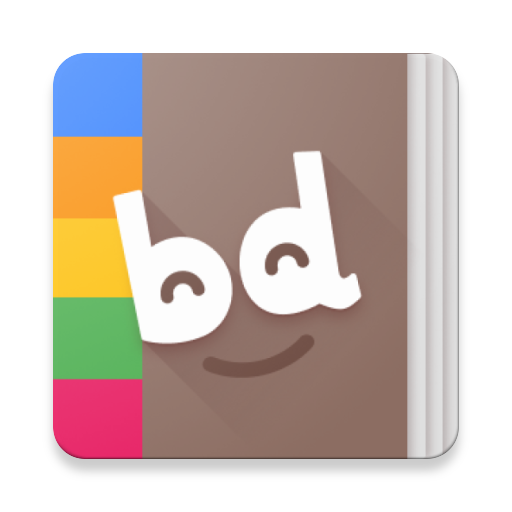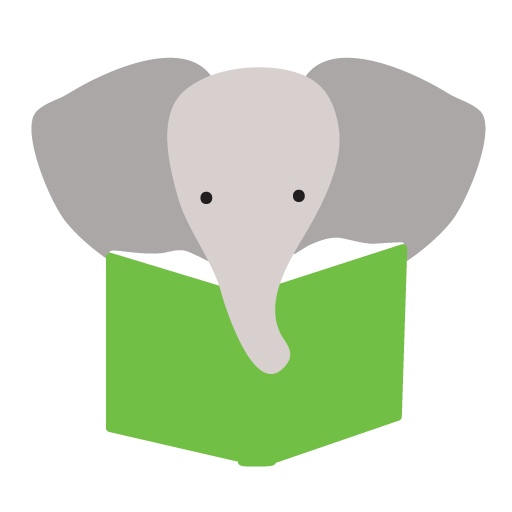Sora, by OverDrive
Jogue no PC com BlueStacks - A Plataforma de Jogos Android, confiada por mais de 500 milhões de jogadores.
Página modificada em: 4 de novembro de 2019
Play Sora, by OverDrive on PC
Sora includes:
• A ground-breaking built-in ebook reader
• A beautiful audiobook player
• Easy access to assigned titles
• A running tally of time spent reading and numbers of books read
With Sora you can:
• Borrow a book and start reading with a single tap
• Create and export notes and highlights
• Define words - and review a list of all the words that you've looked up
• Earn achievements for reading, and for completing certain tasks in Sora
• Enjoy reading ebooks and audiobooks!
Jogue Sora, by OverDrive no PC. É fácil começar.
-
Baixe e instale o BlueStacks no seu PC
-
Conclua o login do Google para acessar a Play Store ou faça isso mais tarde
-
Procure por Sora, by OverDrive na barra de pesquisa no canto superior direito
-
Clique para instalar Sora, by OverDrive a partir dos resultados da pesquisa
-
Conclua o login do Google (caso você pulou a etapa 2) para instalar o Sora, by OverDrive
-
Clique no ícone do Sora, by OverDrive na tela inicial para começar a jogar