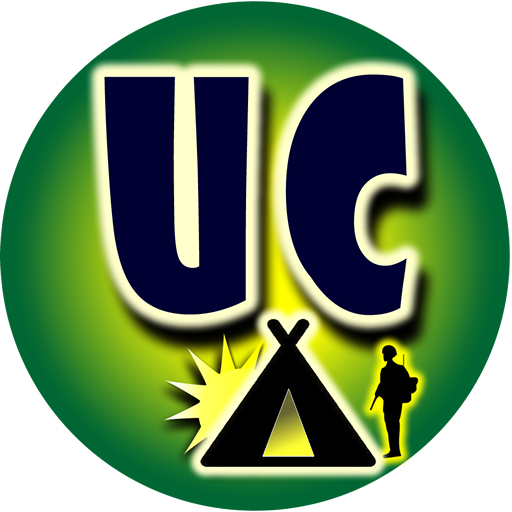Overland Bound One
Play on PC with BlueStacks – the Android Gaming Platform, trusted by 500M+ gamers.
Page Modified on: March 5, 2021
Play Overland Bound One on PC
We believe adventure is necessary. We are committed to providing the best adventure travel community resource whether for a weekend trip or six-month journey.
Over 25,000 Members world-wide provide answers, meet in real life, go on trips, and provide support when adventure happens.
We'd love to have you join our worldwide crew!
Want to get started? Building an adventure rig or working on a DIY project? Planning an epic journey? Our forums are easily searchable to answer your questions. Our community is family-friendly, and loves to help.
The Member Map allows you to contact members anywhere in the world! In addition, there are thousands of trails, destinations, trusted mechanics. and other resources specific to adventure travel. Users constantly add resources, which are verified and approved, to add value to the map. Check in or send an SOS call to members in a specific area.
The Rally Point trip and event planner allows users to create a trip or meetup on or off grid with 3 meter accuracy. Find trips and meetups in your area or join an adventure. Provide all necessary details and set RSVP limits. Automatically invite members in the area, and so much more.
Upcoming Roadmap:
Mapping and navigation.
Trail recording
Off grid navigation
AR 3D terrain view
Save and share trails
Play Overland Bound One on PC. It’s easy to get started.
-
Download and install BlueStacks on your PC
-
Complete Google sign-in to access the Play Store, or do it later
-
Look for Overland Bound One in the search bar at the top right corner
-
Click to install Overland Bound One from the search results
-
Complete Google sign-in (if you skipped step 2) to install Overland Bound One
-
Click the Overland Bound One icon on the home screen to start playing